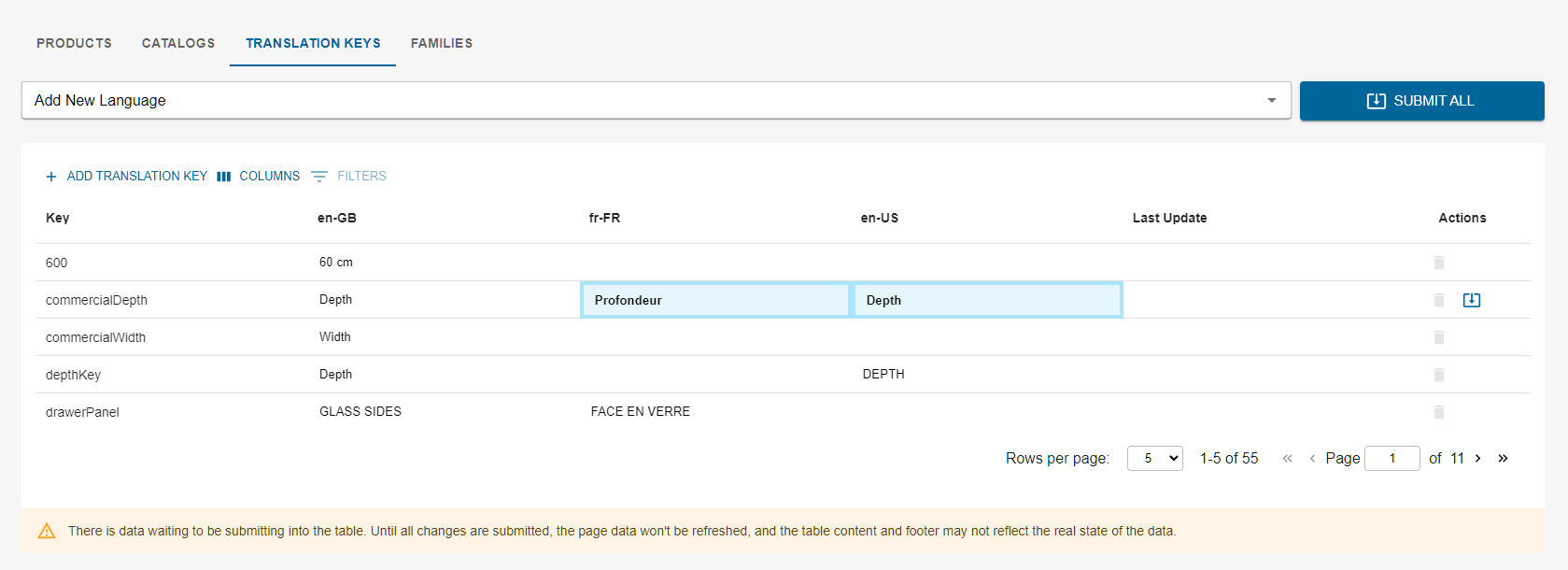Translation Keys
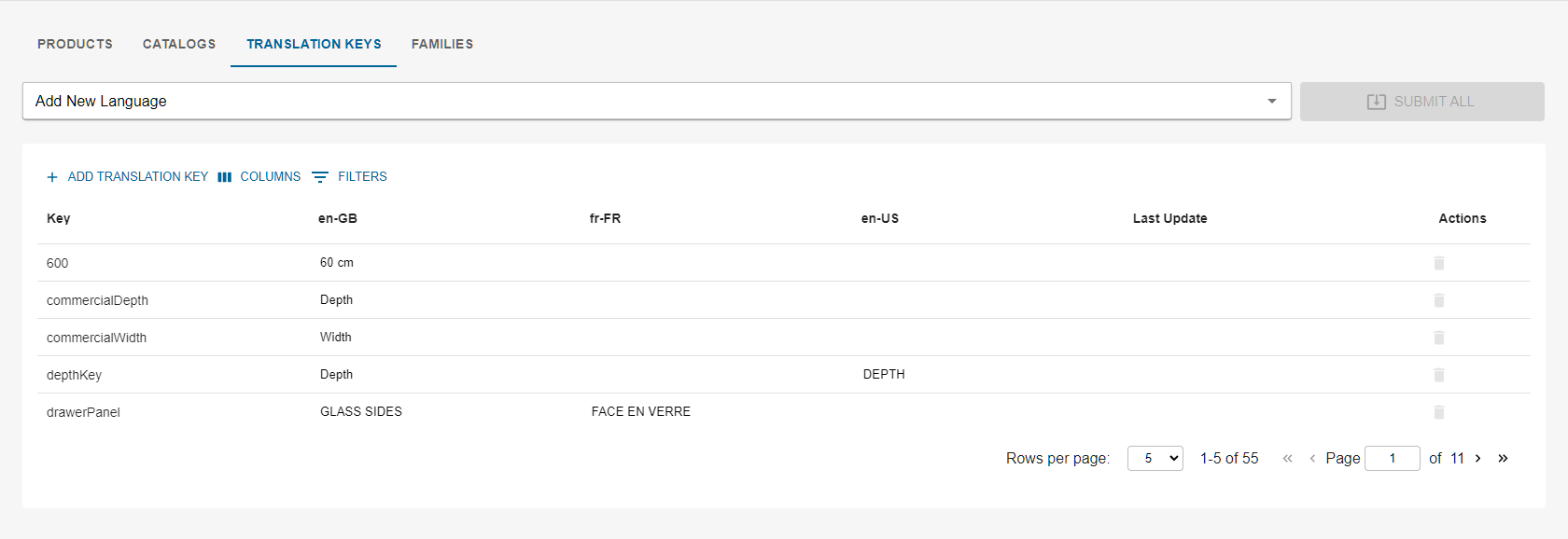
Translation keys are used for parameters to translate the parameters and their values.
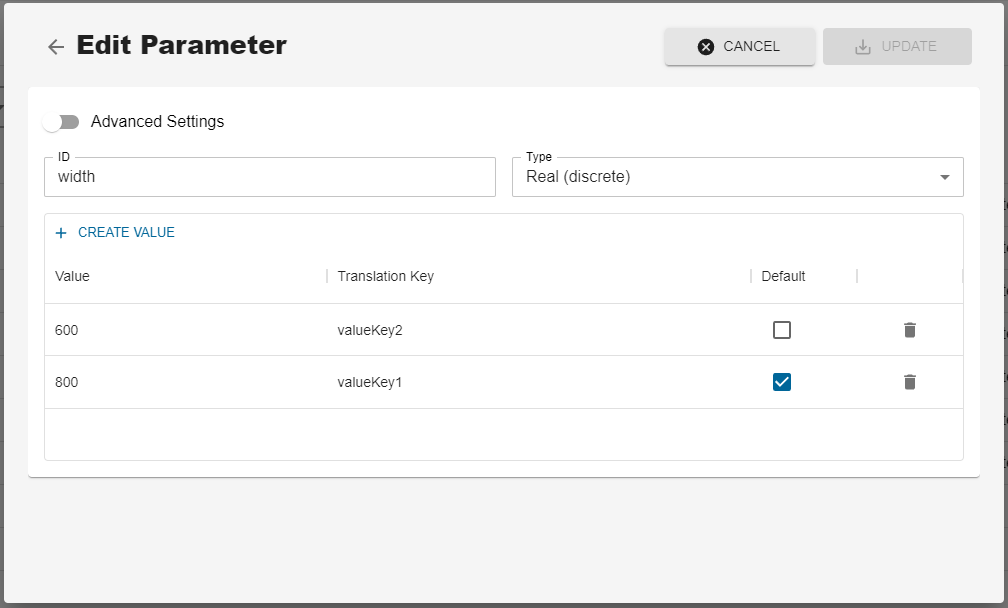
The "Add new Language" input allows you to add a new translation locale. The new local will be added as a column of the table below.
The table is editable in order to directly fill the translation at the according cell.
Modified cells are highlighed in blue.
The modification are not directly submitted, you would need to click on "Submit all" to submit all your work or you can submit single row by clicking submit icon in Actions column.