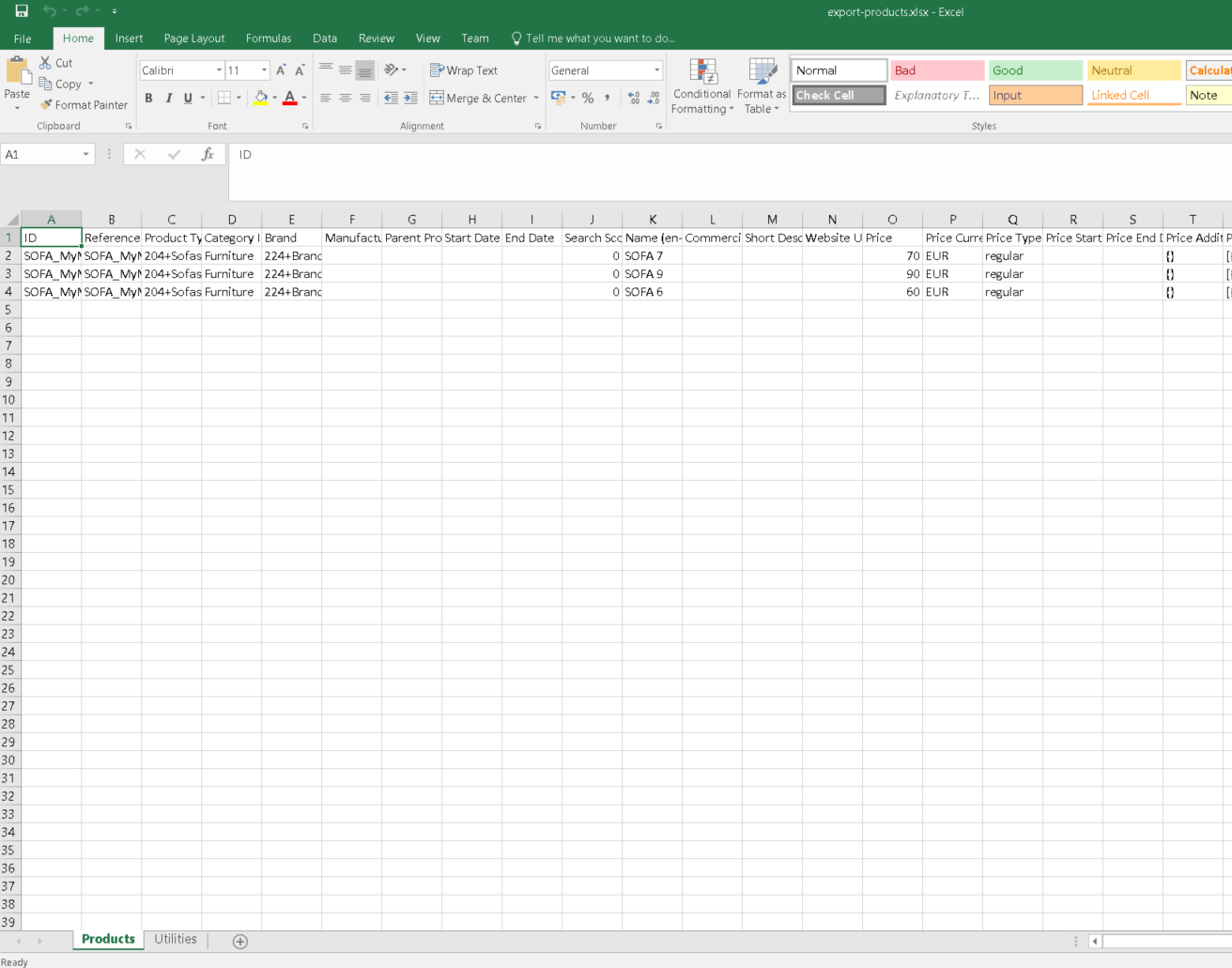Product
Introduction
Data stored in 3dcloud could be used to provide a tier with information on the products one sell. It means that the data stored is not meant only for the application that knows how to get the data.
In that extend, an excel export allows one to share the data within 3dcloud.
Process
- Go to Product dashboard
- Select the products you want to export (you can use the search to filter the product list and select the product you want)
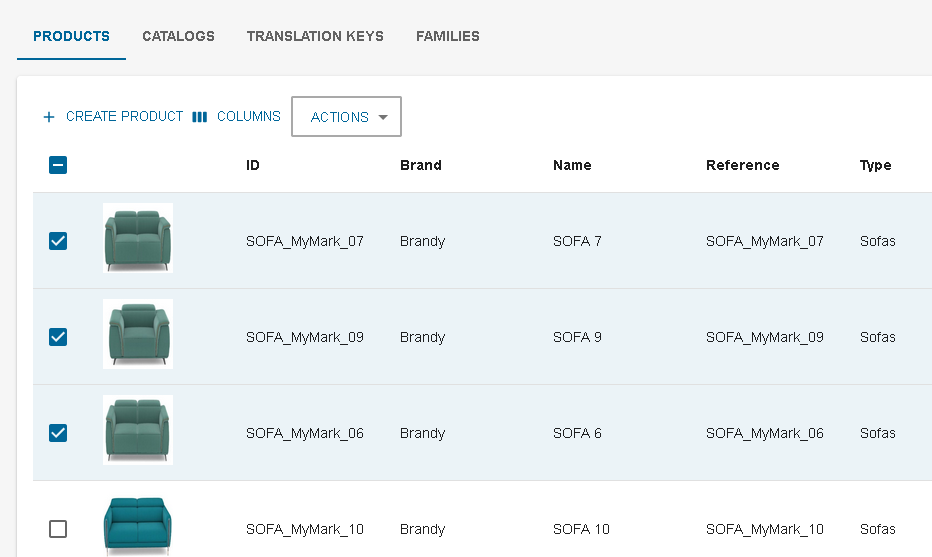
- Click on ACTIONS/EXPORT
- A dialog appears, its purpose is to let you choose the fields inside a product that you would like to extract.
You can click on SELECT ALL to select all field, and CLEAR ALL to clear the selection.
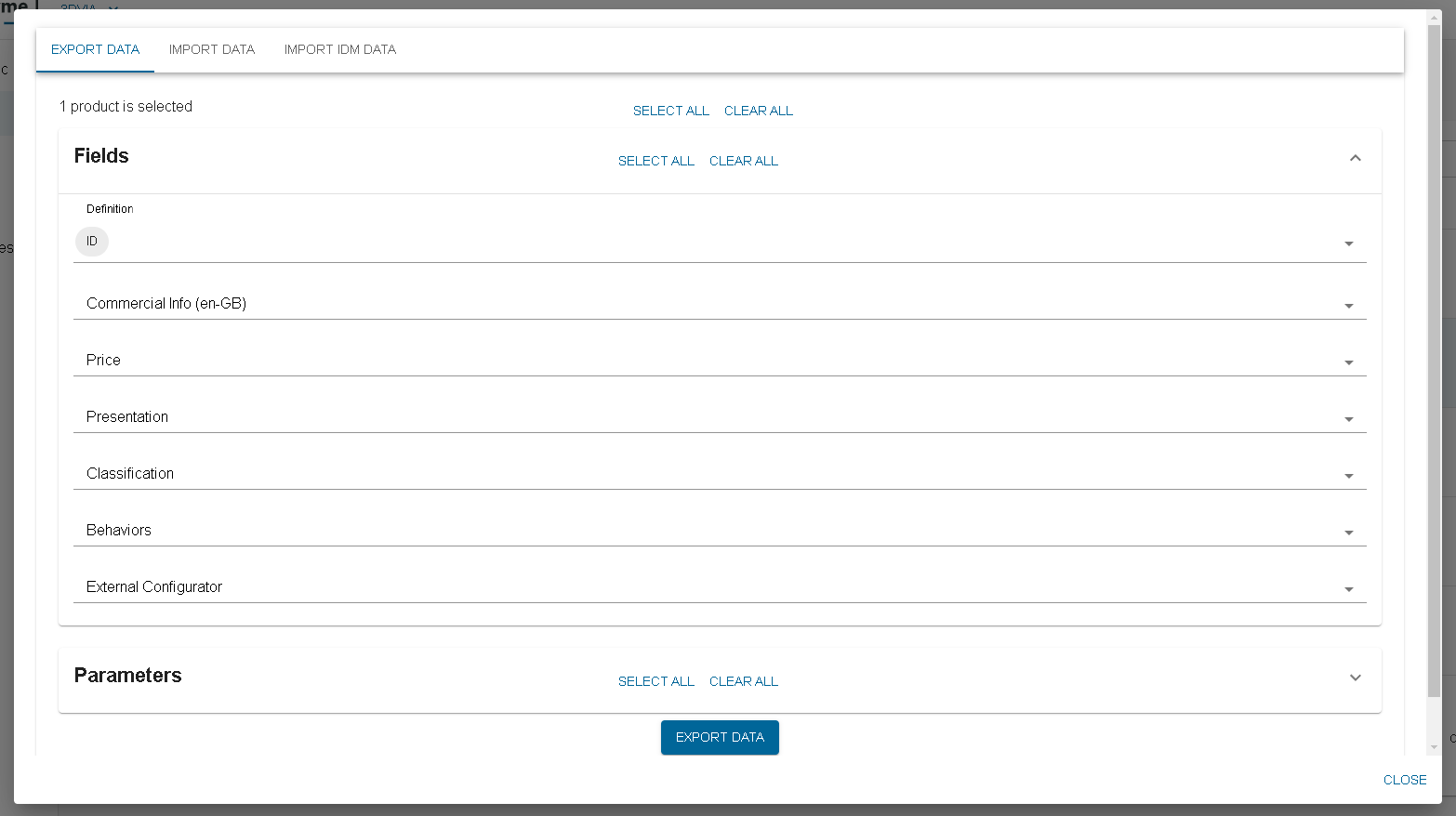
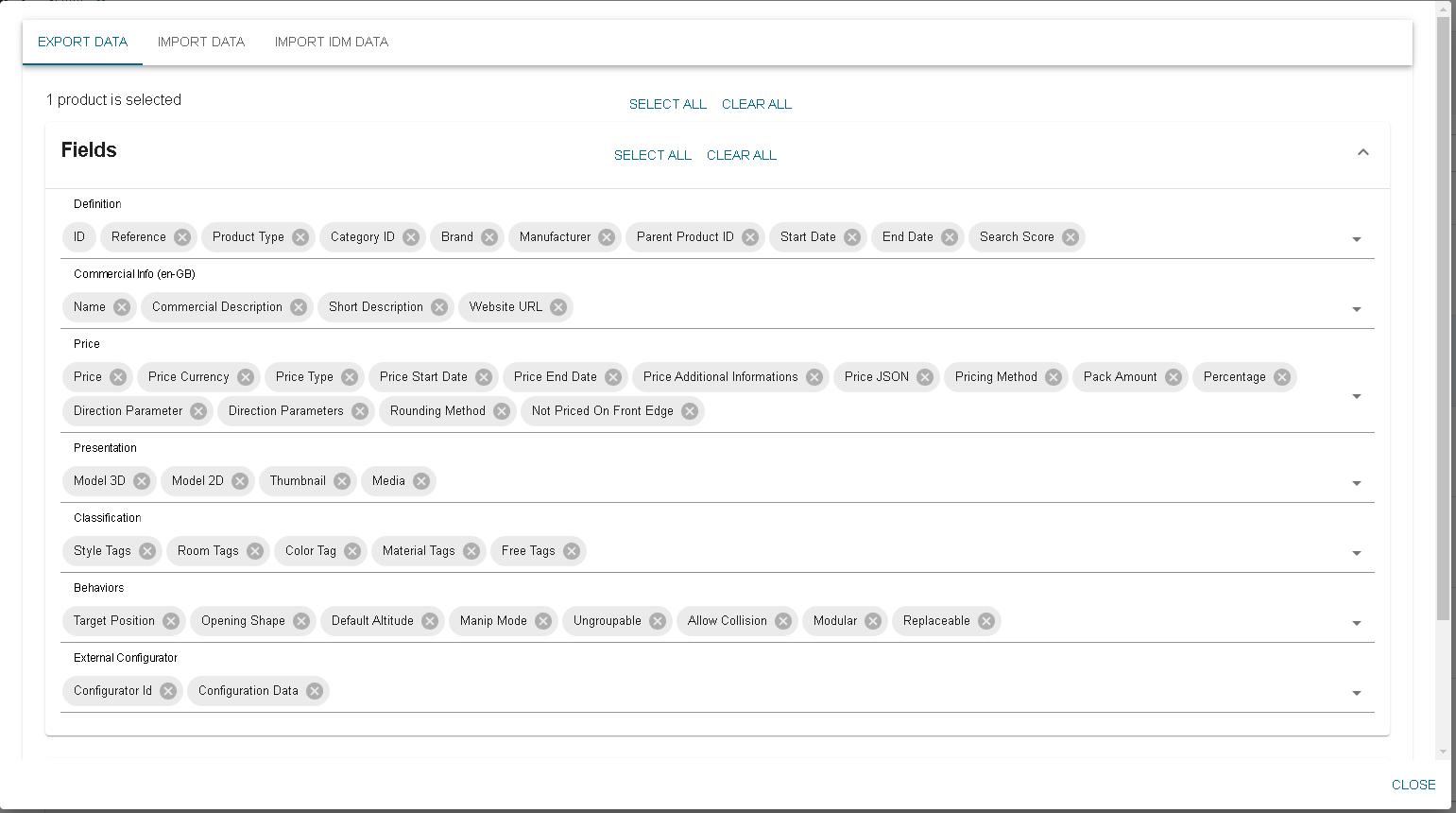
- When the selection of field is done, you can click on EXPORT DATA.
- The excel is downloaded, you can share it or make modification on the data to prepare for an import