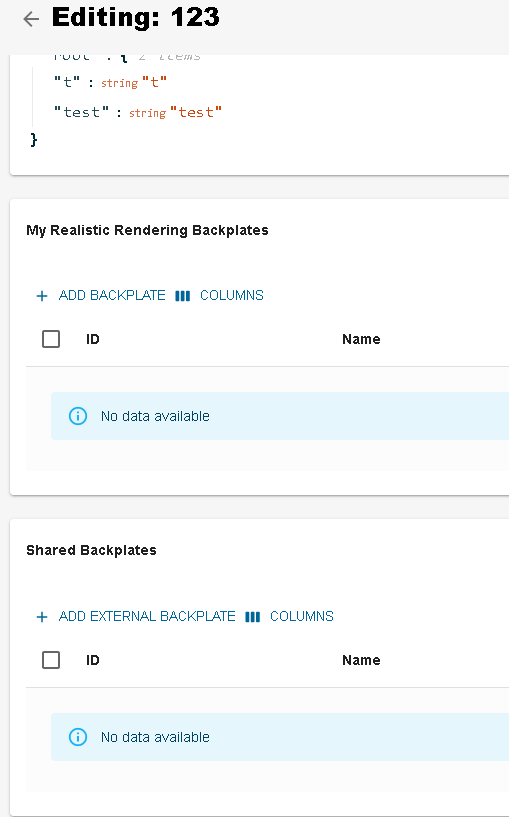Backplate
Where does it apply?
Backplate rendering are visible when in an application you look to a window and see the outside. The outside will be the backplate.

This is the backplates in action. In the applications there are several default backplates which are not visible in 3dCloud. In 3dCloud you will only see the one own by your legal entity.
Create/Edit
When creating a backplate, it should be provide an ID, a name, a share mode and a photosphere at least. Even though thumbnail is not mandatory it is highly recommended as it will show the application user a preview of the photosphere
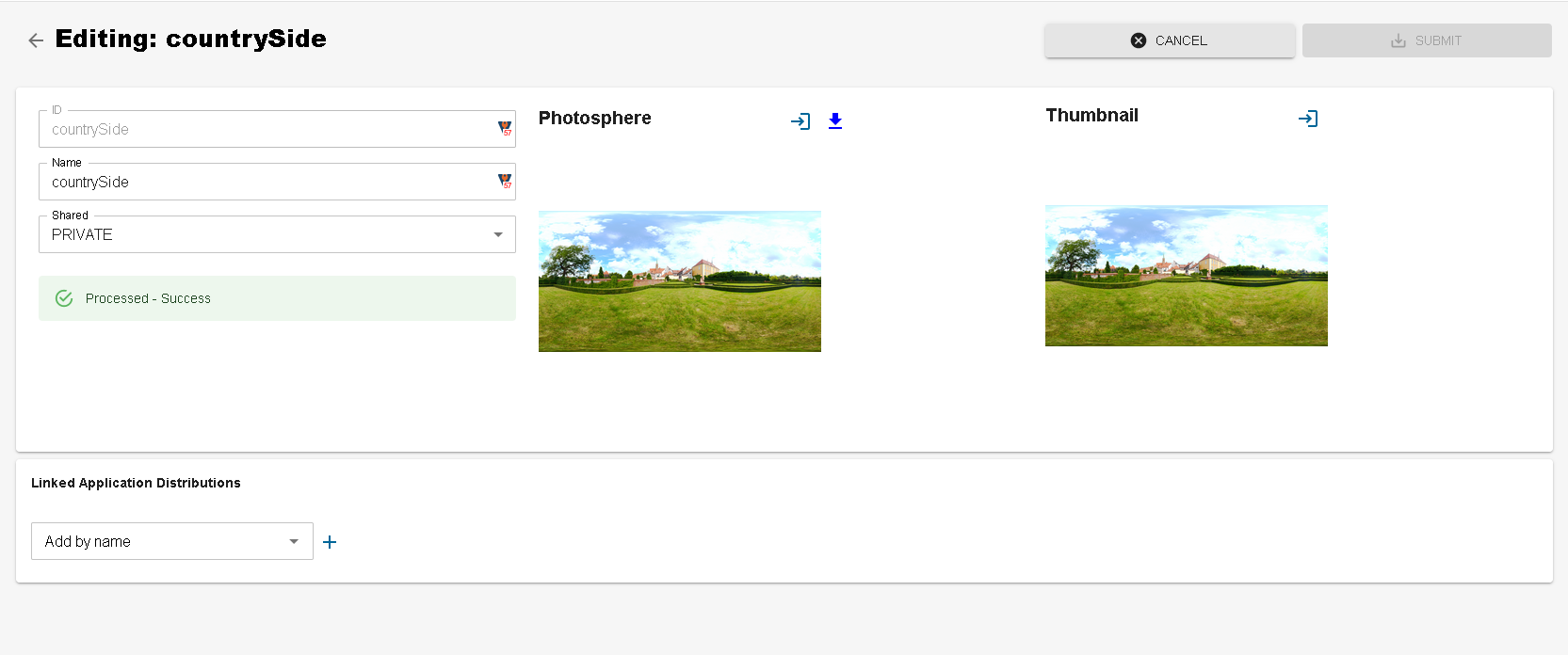
When provided a thumbnail or a photosphere, they are first processed to fit the most with the recommended criteria.
- The thumbnail recommendation are the same as for products (jpg in 512x512)
- For the photosphere, it should be a spherical image (to know more about it) It should have a ratio of 2:1 and in resolution at least 4k (3840x1920). For 8k it would be 7680x3840. The format is preferred in jpg, but png is accepted.
Backplates can be either private or public.
- In private mode, the backplate is only available to the application distribution present in your legal entity
- In public mode, the backplate is available to be added in any application distribution outside your legal entity
Publication
In order to have your backplate in your application, you need to link it to the application distribution you use.
You can do it for the backplate itself or in the application distribution :