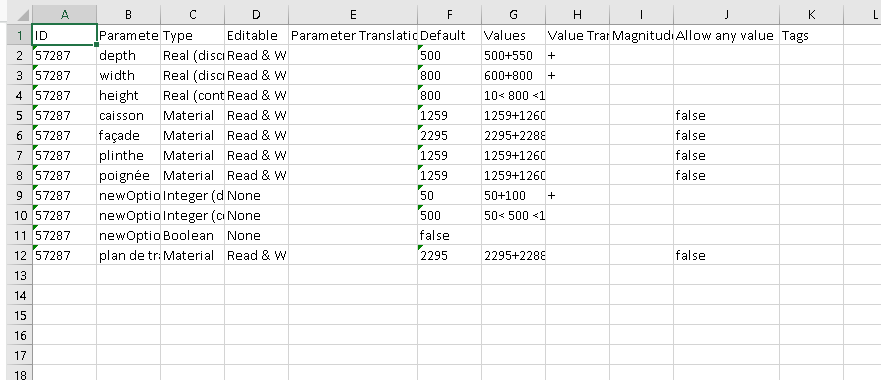Product Parameters
Introduction
Parameters are the way we can bring configurability to our products. Some products have few parameters, others have a lot (60 for a kitchen base cabinet). An excel import-export will ease the maintainability of those parameters upon a range.
Process
- Go to Product dashboard
- Select the products you want to export (you can use the search to filter the product list and select the product you want)
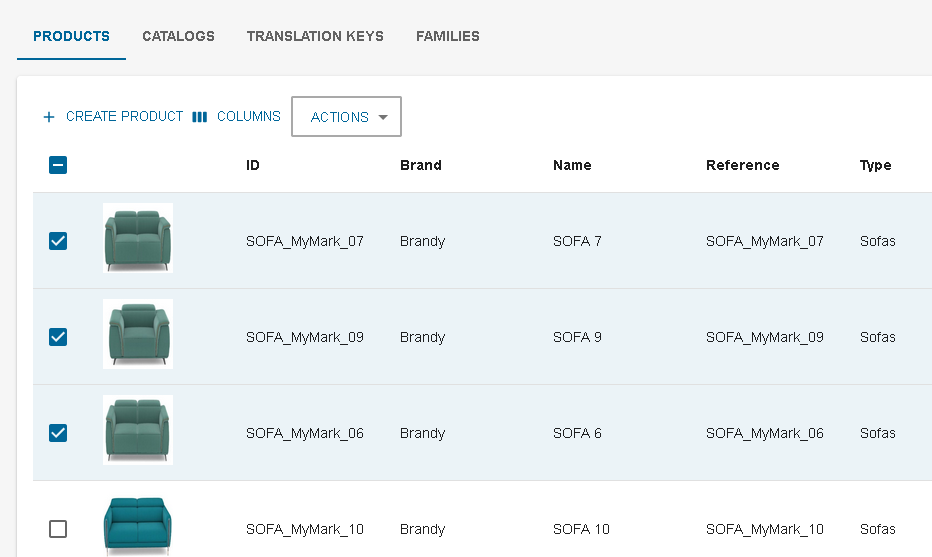
- Click on ACTIONS/EXPORT
- A dialog appears, its purpose is to let you choose the parameters inside a product that you would like to
extract.
You can click on SELECT ALL to select all parameters, and CLEAR ALL to clear the selection.
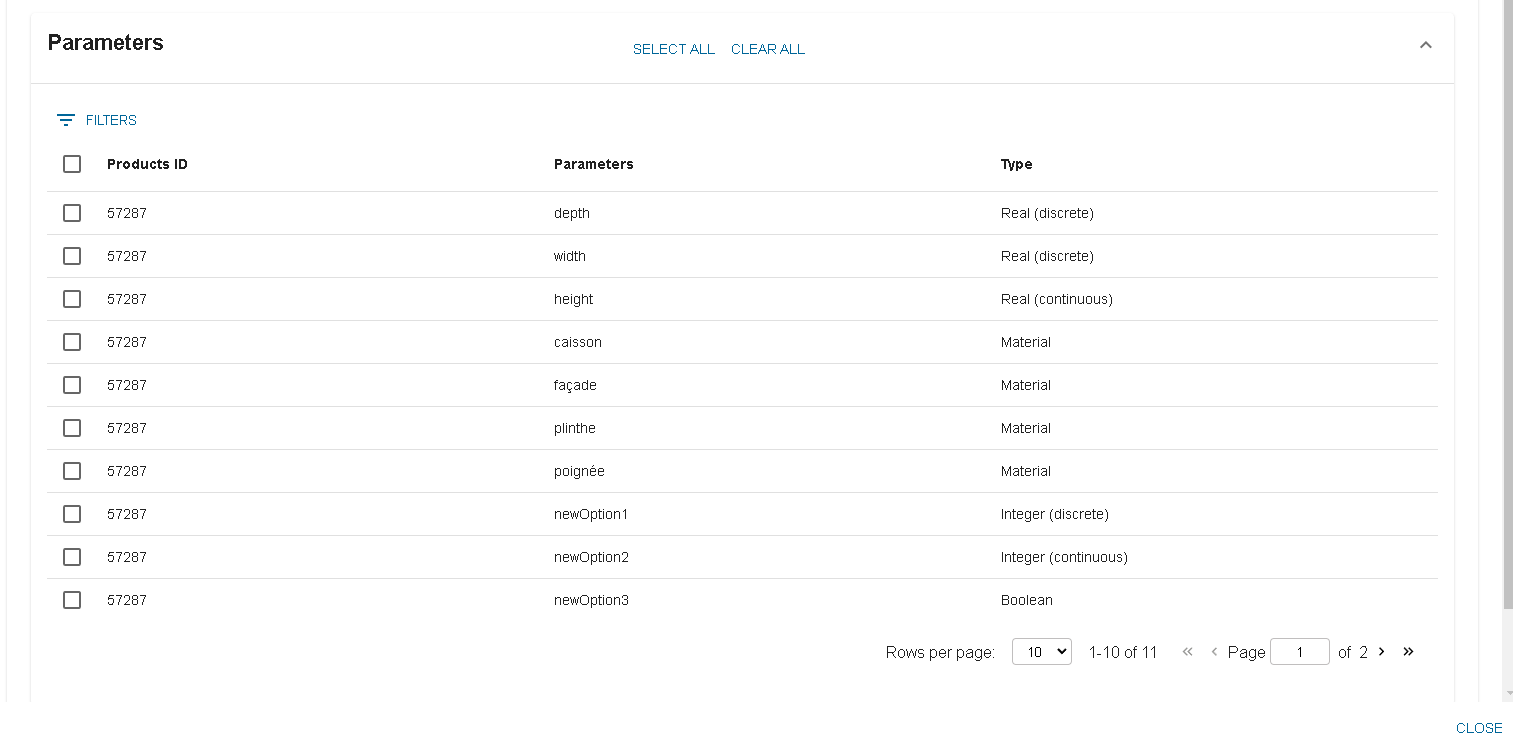
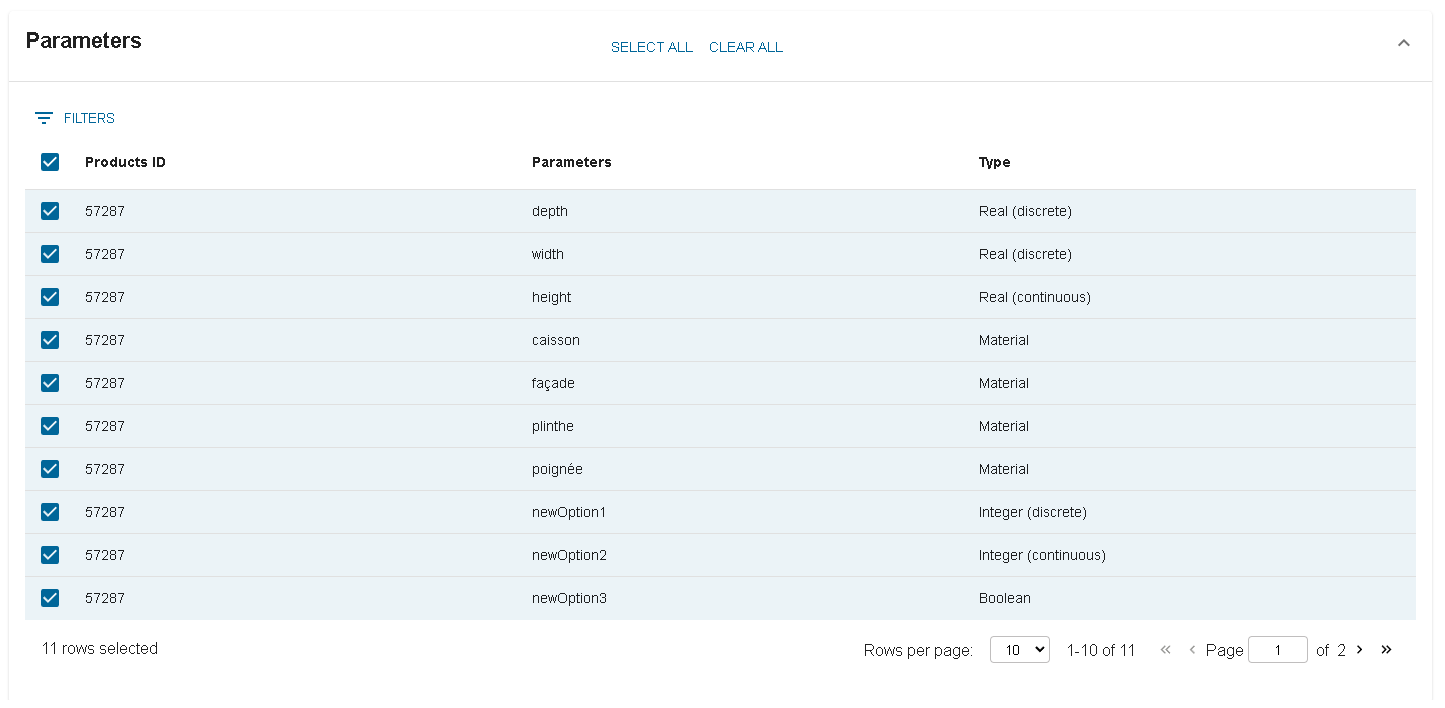
- When the selection of parameter is done, you can click on EXPORT DATA.
- The excel is downloaded, you can share it or make modification on the data to prepare for an import