Product Rules
General Information
A Product Rule creates a dependency between several parameters, so that when the value of a parameter is modified by the user, by another rule, etc. (trigger condition), other parameters are updated in conjunction.
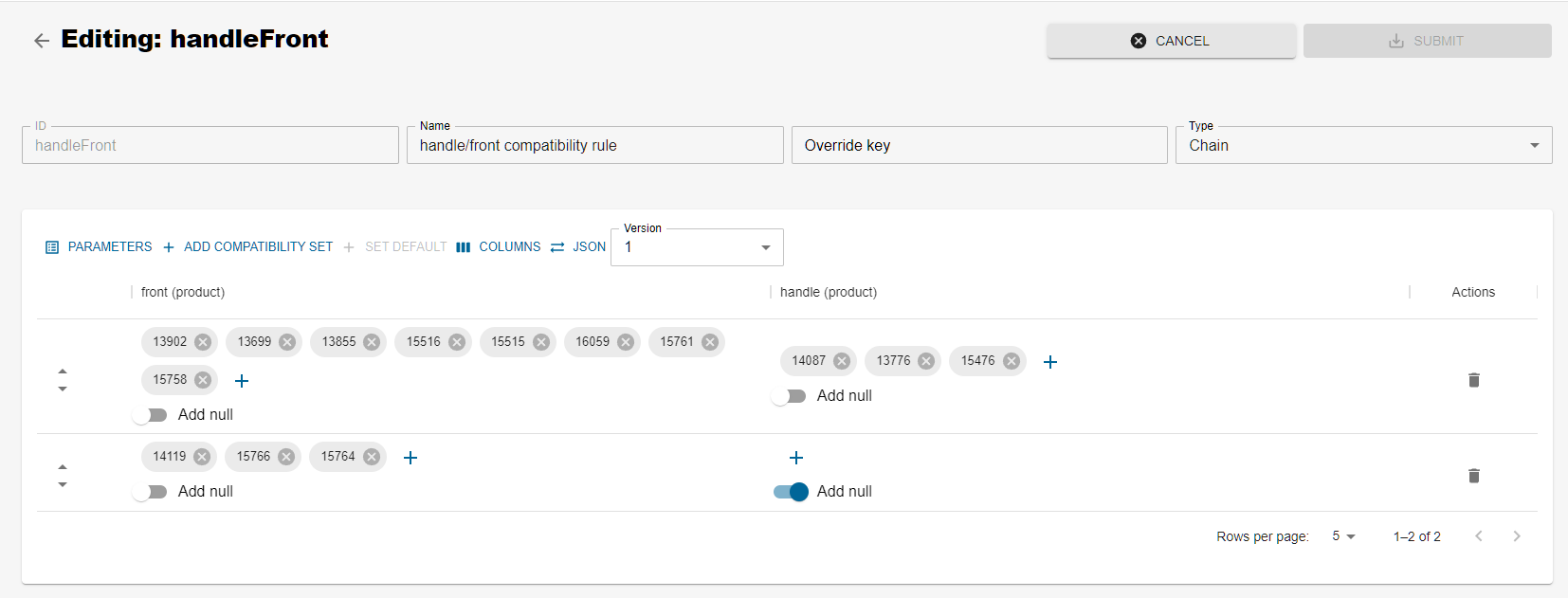
Type
Choose the type of rule depending on the logic needed to obtain the correct parameter behavior:
- Compatibility: In this type of rule, any parameter can be a trigger, and all the others are impacted.
- Chain: Parameters are ordered; changes are propagated only top-down but not upwards.
- UnconstrainedChainRule: All parameters except the last one have a common impact on the last parameter.
Parameters
In order to play with a product rule, you need to first indicate the parameters you want to play with. Click on " parameters" and a dialog appears:
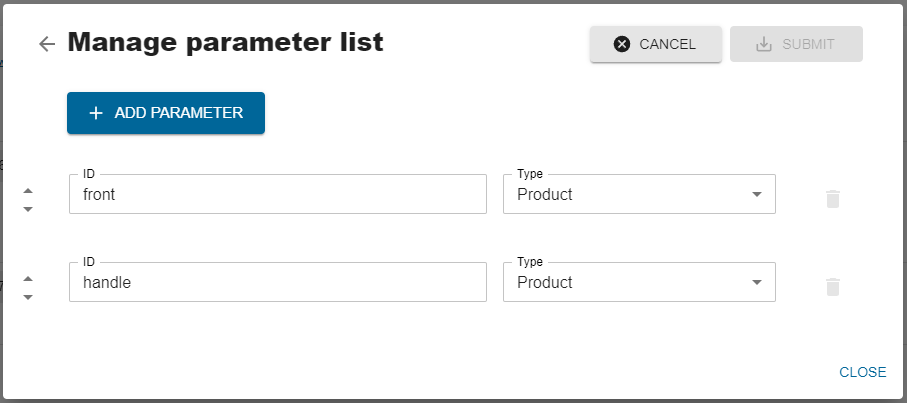
Click on "Add parameter" to add a parameter, fill the id and select its type. then submit.
==> the compatibility set view will have the parameters selected in columns.
Compatibility set
Each line of compatibility set react according to the type of the rule. You can add as many compatibility set you need.
Link
You can either link the rule to an entire application distribution or a list of products.
Application distribution
When a product rule is linked to an application distribution, it will be applied for all products within this application distribution.
It is possible to narrow down the product impacted by the product rule within the application distribution.
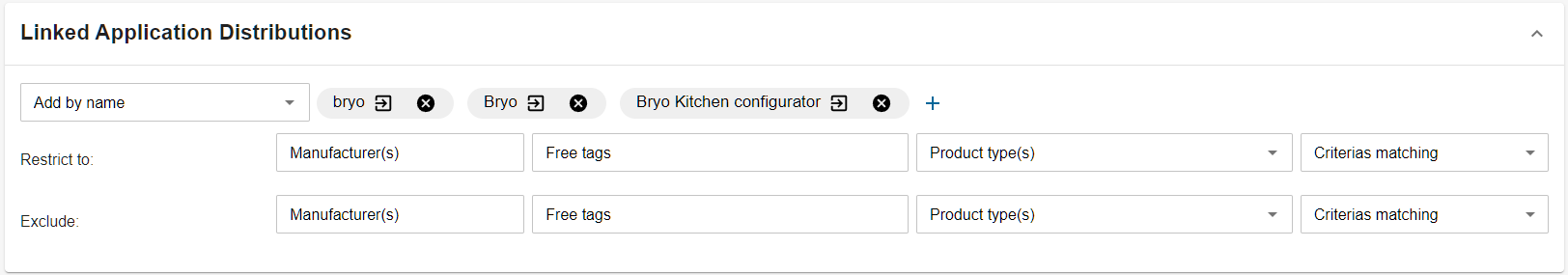
The products impacted by the product rule will be those that fulfill the filters you indicate here.
Products
The products where the rule will be applied for.
Override key
This text is here to allow an override of an application distribution product rule to a product focus product rule. If 2 product rules shared the same override key. The one applied onto specific products will be applied and the one set to the application distribution will be ignored.