Product Asset
Introduction
Assets are the core of a product. 3Dcloud hold a lot of assets and it is useful to get asset from product to work with it or to use it elsewhere.
Process
- Go to Product dashboard
- Select the products you want to export (you can use the search to filter the product list and select the product you want)
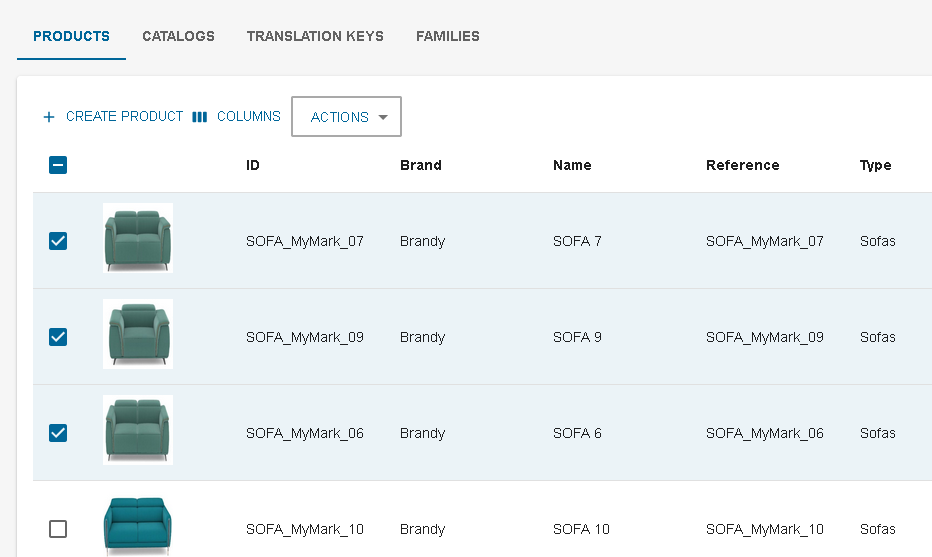
- Click on ACTIONS/EXPORT
- A dialog appears, scroll to asset and choose the assets you want to get from the products.
- When the selection of asset is done, you can click on EXPORT DATA.
- The zip is downloaded, you can share it or make modification on the data to prepare for an import