Release Notes
Our Release Notes provide information on the features and improvements available within the solution, including deliverables from previous releases.
2023-09
Product selection
We unified the product selection in all places we have to select a product. This way the product selection is the same as the product list page.
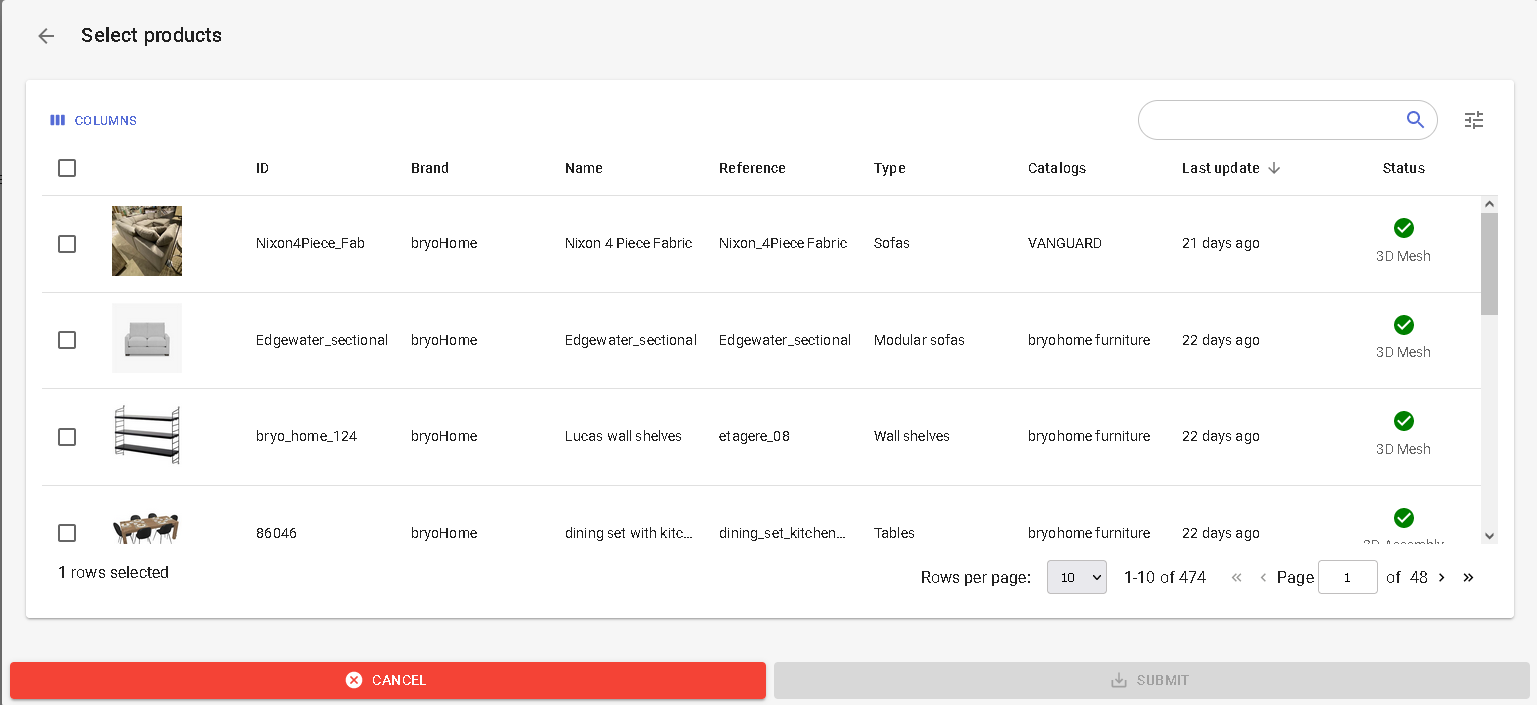
Catalog edit page rework
We modified the catalog edit page to introduce the new table display.
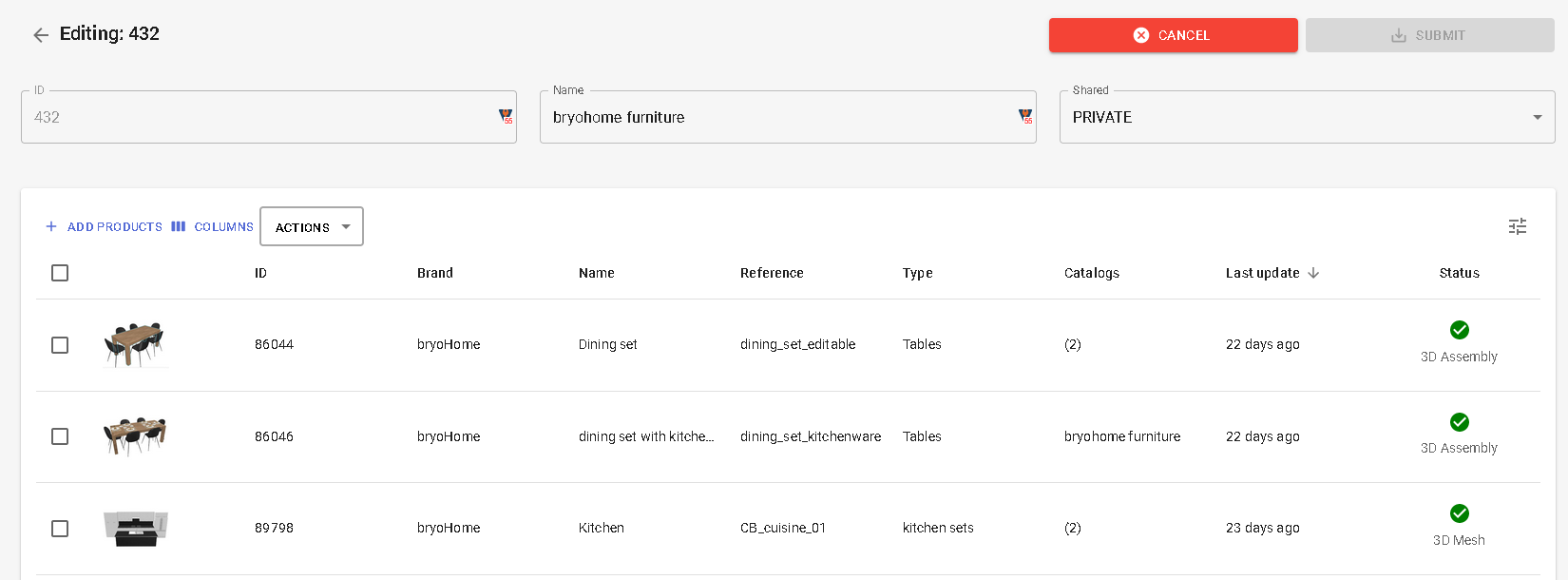
Keep fix header of an edit page
On all edit pages, we made the header of the page fix in order to have access to the action stored there wherever you are in the page.
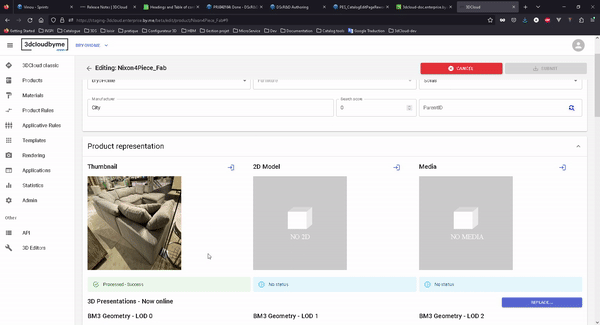
Product parameter: color type rework
On product parameter, the type color has been rework to match this interface:
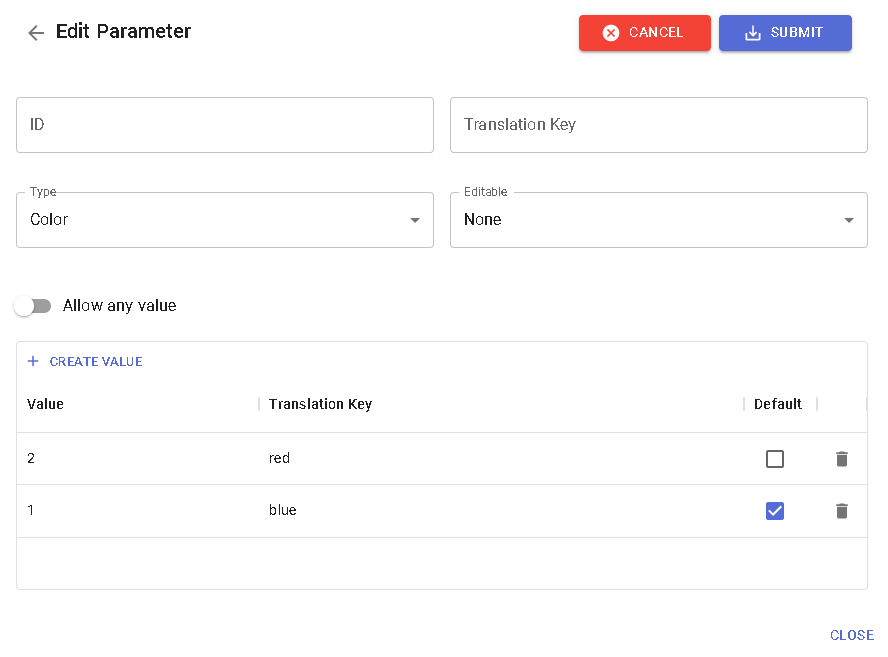
When we put "Allow any value" to true, we can add a default value too
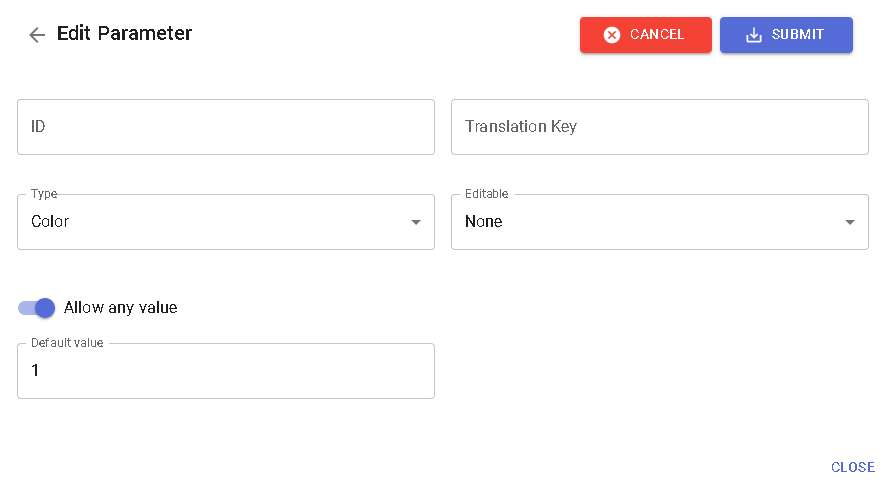
Table display rework
Where?
- Products
- Product Catalogs
- Applicative Rules
- Templates
- Templates Catalogs
- Application Distributions
- Brands
- Staging/Main
- Materials
- Family
- Translation keys
The new table display integrates creation button on top
it also introduces a new footer that allows you to select the page you want to go to:
Products dashboard search
A search is introduce to the product dashboard. the regarding documentation can be found here: products
persistant Error Notification
Where?
- Material
- Template
- Product
- Catalog
- Product rule
When a webservice returns an error, the content of the webservice error is now display for these pages into a persistant Notification:
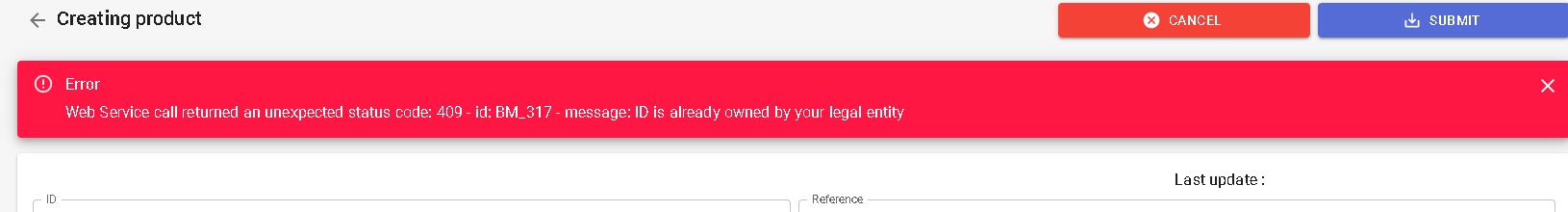
Secure value submitting in Translation key dashboard
Once a modification is done within the translation key dashboard, it is now first done in locale. The user has to explicitly click on the "submit all" button to submit all modification done on the page. (to submit only 1 line, click on the arrow down button at the end of the line.)
External configurator
Interface to create, modify external configurators and link them to products :
Template freetag
In template edit page, it missed the possibility to edit the freetags. It is now possible.