Release Notes
Our Release Notes provide information on the features and improvements available within the solution, including deliverables from previous releases.
2024-08
- Fix issue where on applicative rule json with only an array was not possible to enter
- Fix issue where user could only see first 25 parameter definitions
- Fix issue where Contributor could not create nor edit product rules
- Fix issue where parameter set where removed after product import
Catalog Export product
We added the export button on products dashboard inside a catalog.
Export Export all
We add the possibility to export all data present in the dashboard. This is possible when nothing is selected.
Parameter preset dimension
Default type of preset parameter is changed to continuous
Product Thumbnail magnify
On the product dashboard, when we hover the thumbnail, it now get magnified.
Search Product More advance search
New advance search are available on products dashboard. see more here : Search
Import/Export Product prices
Product prices have now their own import/export excel sheet. import / export
Product Market zone
Add the market zone field to prices.
All Dashboards Unselect all
We had the functionnality to unselect all data previously selected across pages on a dashboard.
When a selection is made, this new icon appears :
2024-07
- Fixed issue where on json text validation did not accept json start with an array.
- Fixed issue where after a click on text field for parameter edition we had to click twice to leave the focus
- Fixed issue in product parameter from asset when there was too much parameters from asset, no scroll was possible
- Fixed issue where we could not export color parameter
- Fixed issue where importing single commercial field would remove others
- Fixed issue where product from type style/feature where not exportable
- Fixed issue where Magnitude and Editable in parameters where not editable.
- Fixed issue where negative values where not accepted in parameter import
- Fixed issue where download error of an excel import was not possible
- Fixed issue where exporting parameter Definition inside a product did not get the data of the parameter definition.
- Fixed issue where product ID column was not possible to be enabled in the preview datagrid when importing product or parameter
- Fixed issue where in product when parameters are inherited from the parent, it was possible to edit them.
- Fixed issue where in parameter Set import, error message was not removed after correcting the error.
- Fixed issue where in product parameter from definition, inheritance with product types where broken.
Application distribution Permission field
For application distribution, there is a permission field that was not visible from the front. It was added. It is by default as "reader" as almost all application should be, but can be changed depending on the application aimed.
Applicative rule Search
We add the search for the Applicative rules.
Id not find
A specific page is now display when id is not found for :
- Backplate
- Brands
- Legal entities
- Materials
Default table size
In every table with a fix size (the page does not rely on the number of item inside the table) we change the default item size to 100.
Export Sticky footer
In the export dialog, the footer is now always accessible even when we have a scroll.
Product Filter on aggregation
There is now a filter on the product type and catalog aggregation when performing a search.
Product 3D indications
On 3d drop, we now have 3d indications that tell the user the number of triangle, number of texture and the weight of the textures. It becomes orange when an indicator will launch processing for the 3d.
Product Commercial Description
We change the way to add language to the commercial description panel. It has now a filter to find quickly the language a user want to add
Import/Export Product asset
We had the possibility to import or export assets of products. When assets are selected in the export dialog, a zip is generated with the asset of the product selected. On Import, zip are now accepted in order to provide asset from the computer. An excel at the root of the zip is required to map the asset to the products.
Import/Export Product Bom
2 new fields where added to the product on previous release, they are now manageable via import/export.
Language inside url
We have now the possibility to put the language in which we want to see the data inside the url with the parameter "data-locale". It understand a language code, for instance : "fr-FR". With the parameter "data-locale=fr-FR", the product table will display the products in fr-FR.
2024-06
- Fixed issue where Manufacturer field was not inherited in override product
- Fixed issue where in product mapping if condition value was 0, it was not displayed
- Fixed issue where in product import it was not possible to have the same start date and end date
Parameter Set Parameter set and definition
New object are available in 3dcloud: Parameter Definition and Parameter Set.
A parameter definition is a parameter defined globally in the Legal Entity and can be used inside products. The idea behind is to factorize the parameters between products that share the same behaviour. A change on the parameter definition will impact all products this parameter is added in.
A parameter Set is a group of different parameter definition and can be directly attached to a product. When several parameter definition are the same between products, it is more convenient to group them and attach the group than attach each parameter separately
Last update dates
The last update dates was not enough precise when it occured to compared the update dates. It now display the correct date in the format: MM/DD/YYYY, and the overlay add the time of the day.
Id not find
A specific page is now display when id is not found for :
- Application distribution
- External configurator
- Product Rule
- Applicative rule
- Applicative rule catalogs
Product price type
Allow Price type to be selected from a dropdown list
Product Rule Search
A search is now available for product rules.
2024-05
- Fix issue on Product rule where we were unable to add null on default line.
- Fix issue on Product Parameter for discrete types, where values were not considered unless we unfocus the input value.
- Fix issue where if parent product where from another legal entity, the product was not able to load.
Offline/online notification
There is now a notification that appear on bottom left of the 3dcloud screen if the connection get lost
Product Search through suppressed items
In the search on product we had the possibility to search inside the deleted products with a toggle. This way we give access to the deleted product which was not possible before.
Product Fullscreen view for 3d
In product we can see a viewer of the 3d of the product. We have had the possibility to grow this view to take all the space 3dcloud can take.
Brand New fields
A bunch of new fields have been added to the brand object. We had the possibility to fill those new fields. Cf brand documentation
Application distribution Role access change
Contributor can now access application distribution.
2024-04
- Fix issue on Product catalog where shared mode could be display twice.
- Fix issue in Product rule where in version 2 and when a default line was added, changing line order could provoc a crash.
- Fix issue on Product parameter of type Real discrete where value change did not enable add button.
- Fix issue in Template catalogs where when there was too many templates in (more than 100) the template list could not be shown
- Fix issue in import preview where we could not empty a cell
- Fix issue with product ids containing a dot '.', refresh edit page led to 404 not found.
Import-Export New table for import preview
We change the table in the import preview to use our generic table we use everywhere. This change comes with improvements like cell colorization according to change or error detection, performance optimization, page selection.
Import-Export Language selection for product export
There is now the possibility to choose the language you want to export.
Product Ecodescription
Had the new field ecodescription into commercial information block. It is used into the Homebyme application.
Product Separation of media override
When it comes to override, the presentation part of a product was a block. And now from this block the media part is separated. This means that you can override media and still inherit 3d and thumbnail from parent.
Product Client metadata
Add the possibility to view and fill client metadata. Also in import-export.
Product EDI field
Had new block field to product : Bom. This block is here to add fields that are required especially for the BOM. The first 2 fields to be added are the code and manufacturing code that are field required for the EDI.
Product Open 3D in Geometry editor
There is now the possibility to open 3D in Geometry editor from a product page. When change is done in geometry editor, the save still download the 3d and you still have to upload it manually to the product. This connection will came later.
Product Catalog
Add catalog start and end date. By default those dates are set as "infinite".
2024-03
3Dcloud react version will be now the default version and the old version enters a deprecated phase before being shut down eventually.
The url to access 3dcloud are:
-
Homebyme: https://3dcloud.by.me/
-
Enterprise: https://staging-3dcloud.enterprise.by.me/
- Fix parameter with string type creation/update
- Fix view product from another legal: now in view mode.
- Fix issue where null value was not possible to be put as default value for allow any value or tags or freetag
- Fix issue where behaviors tags where randomly removed/added when updating them
- Fix issue where when in product parameter selecting null value was incrementing row selected text
- Fix issue where deleting member did not delete the member.
- Fix issue where once a product parameter used tag or freetag, mapping did not allow a user to select product in condition
Product Use Freetag in product parameter
It is now possible to use freetag in product parameters. When using freetag in product replacement, only product containing one of the corresponding freetags will be placed under product replacement.
Product New category
The ceiling category was added. Also categories are now dynamics which means that once platform release a new category, it will be automatically available in 3dcloud.
Product Get parameters from Assets
When using an asset bm3 or BMA, we have now the possibility to create the parameter with the from asset parameter creation. For BMA it will get all parameters of the BMA, for bm3, it will get publications and smart-scales.
Product Allow force push
We have now the possibility to use force push from 3dcloud. In some cases, updating a product is not allowed, but with force push enabled it is possible (use it with care) It is also understood in product import with the column "Force"
Import/Export Product parameters
There is now the possibility to use import/export with product parameters import, export
Import/Export IDM import
First version of IDM import is available. the documentation is available here
Catalog Search on Catalog
It is now possible to perform search on catalog dashboard
2024-02
- Fix issue in product where parent ID would not be displayed
- Fix issue on import/export functionnality where no warning dialog was pop when switching tab between import and export while import in course
- Fix issue where click on line to enter edit mode for product was not available inside catalog and family
- Fix issue where product ID was no longer auto generated at product creation
- Fix issue where we could not delete the last product of a family
- Fix issue where product parameter where not editable from the grid
- Fix issue of media import getting duplicated - add the key to update a media
- Fix issue when at export for product there was a possibility to remove the column ID
- Fix issue in product rule, where mandatory field was not check in creation/edition
Product Download assets
We have now the possibility to download assets when in product edit page. For media, you can either download them all in a zip or one at time when opening the media dialog
Id not found
A proper page is now display when entering an edit page with the id not found. This work will be done on all edit pages and it has be done for now for:
- Product
- Product catalog
- Family
- Template
- Template catalog
Product Catalog Add product from another catalog
We add the possibility to add to a catalog product from public catalogs. The idea here is to respond at the needs to take a sub group of product within a public catalog. documentation
Import Optimisation
Optimisation has been done on import functionalities. From test on preprod, to import 1000 products, before it took 15 mins, now it takes 2 mins.
Product Mapping Add operator IN
To create a condition in product mapping, before only equal where supported, now it is possible to make a IN condition: Is this product in an array of products.
Product Parameter Select Tags for product and material parameters
When creating a product and material parameter, it is now possible to choose tags in order to fill the values. The idea is for example, if a range take all handles in values, then put the tag handle into the parameter handle and it will bring all the product with type handle.
Import Export lines on error
Whenever there is lines which are not valid to be imported, there is now a button that will let the user export only the lines on error with a column containing error details. This excel could be modify and used to import again to correct lines on error.
2024-01
- Fix cannot delete last product of a mapping
- Fix issue where upload media was broken
- Fix issue in mapping where even when we selected a material or product we had the message "no material selected"
- Fix issue where user gets logout when creating a mapping sometimes
- Fix issue where on product parameter there was a scenario in which we could enter a default product id that does not exists
- Fix Price additional information. It was wrongly stored in new 3dcloud which was not retrocompatible with old 3dcloud
- Fix issue on product representation when overriding the product. It was cleared wrongly
- Fix issue in product rule where add null checkbox get deselected on submit
Persistant Error Notification
Where?
- Translation keys
- Admin
Link to documentation
A link to this documentation is now available in 3dcloud.
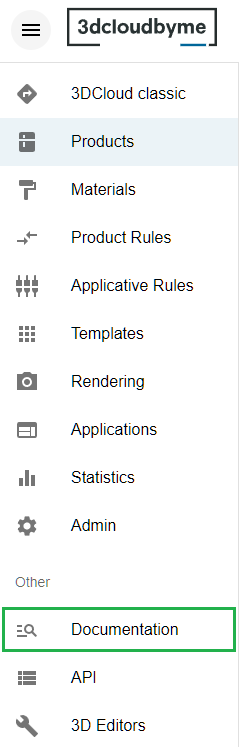
Product Import-Export
A new functionality is available to manage products: excel import/export. For now only product fields are supported but more will come in the future. Documentation: import - export
Relooking
3dCloud gets a new look
Product Search loader Enhancement
The product search has received enhancement. We now have separated the loaders of the components to prevent one lazy loading component to delay all the feature.
Product Null value in product parameters
We had the possibility to add the null value to product parameters and allow it to be set as default.
Product Dashboard
We can now enter in edition by a click on the line. In order to open in a new tab, it is possible to do it from the thumbnail.
Product default product parameter
We rework the visual of a default product parameter in order to understand better which one is the default.
Catalog Application distribution
As in the old 3dcloud, we put the application distribution choice inside the catalog
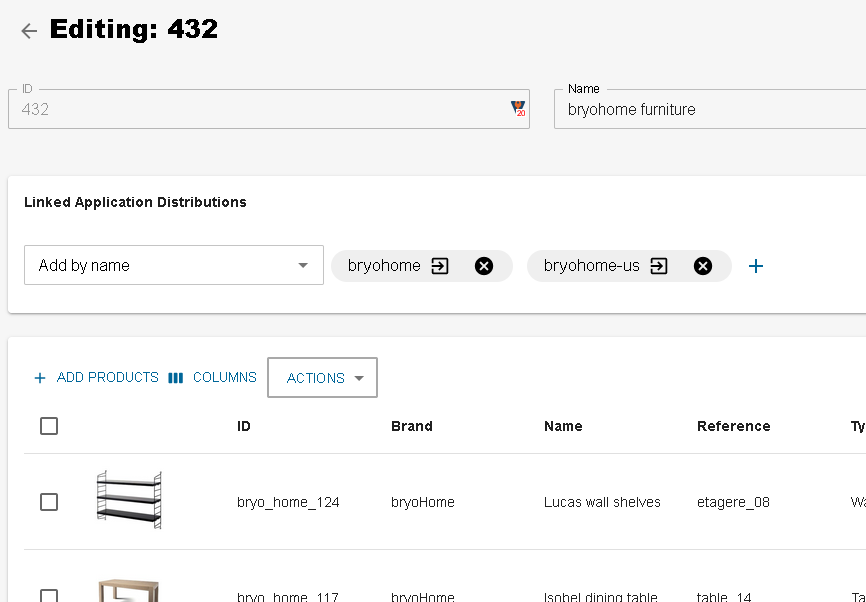
Product-Rule Application distribution filters and override key
New behaviours have been added to the product rule. It can now be applied to a bunch of product that follow filter condition within an application distribution.
Also we can choose to override a product rule applied to an application distribution by another one applied to products with the override key
2023-11
- User with reviewer access can add translation key
- Able to add extra parameter to Product Rule with a compatibility set present
- Json created in old 3dcloud is now available in the new
- On Product, start date and end date have now a proper check
- When creating external configurator, we have now the id filled automatically
- Fix on product mapping when we have a discrete parameter type, we can now fill any value, we are not constraint to only the value available in the discrete parameter
- Persistent notification error showing webservice error was popping even after correcting the issue. Fixed
- Additional price on product is now send as object to webservices => old product with additional information are now well interpreted.
- Table footer better looking when window not maximized
- Fix that sometimes when uploading a BMA, error loading asset was shown in the viewer.
- Fix in product parameter, toggling advance setting enabled submit button
- In edit parameter dialog, the submit button is now named submit
- In product parameter when adding product from preset, values are now displayed even if advance setting not toggled
- In product mapping, we can now select only one product for an equal comparison. The applications did not understand the selection of several products
- Fix in product submit button was not activated when change happened in some places
- When searching products, if we delete all product resulting a search, now we have the text "no products" that appears
- Fix Unsaved change warning dialog appears unexpectedly in product rule
- Fix Unexpected Unsaved change warning dialog appears on material section
- Fix issue where overriding end dates makes start date be overridden too
- Fix sort in product rules table
- Fix product rule key. It was filled with TODO by default. Now it is empty by default.
Application Distribution - Rework linked catalog
The table of my catalog and shared catalog now show only catalog already linked. To add a catalog you can now click on the add catalog button
Product rule - Add "null" value support
For product and material parameter, we had the possibility to add the null value.
Product - Default value in parameter with allow any value
In product parameter, for parameters of type product and material now have the possibility to have a default value when selecting allow any value.
Product - Quick parameter creation
In product parameter, there is now the possibility to quickly create width, depth and height parameters and also from asset publication. Quick Parameter documentation
Applicative Rule - Persistent error notification
When receiving webservice error in applicative rule edition, a persistent notification error will show the webservice message
Persistant Error Notification
Where?
- Applicative rule
- Application distribution
2023-09
Product selection
We unified the product selection in all places we have to select a product. This way the product selection is the same as the product list page.
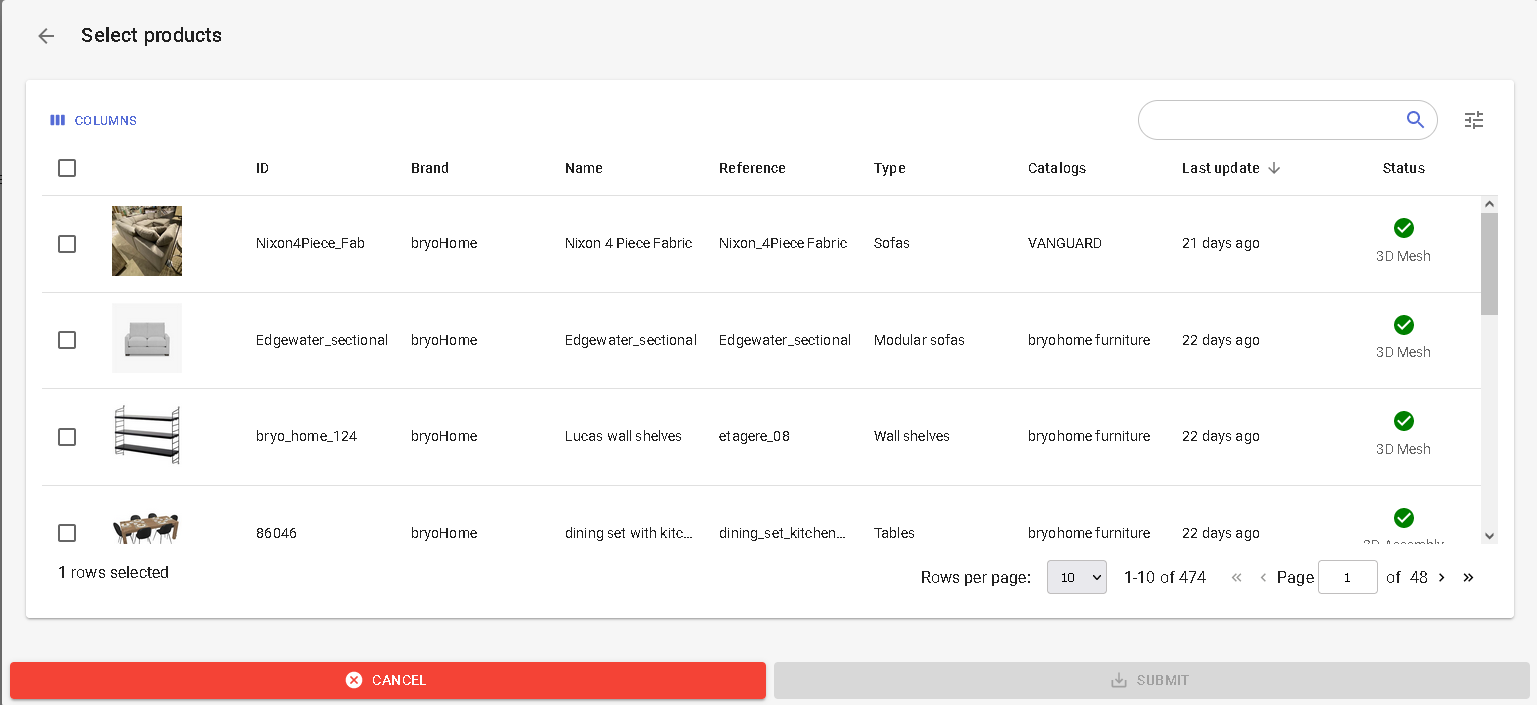
Catalog edit page rework
We modified the catalog edit page to introduce the new table display.
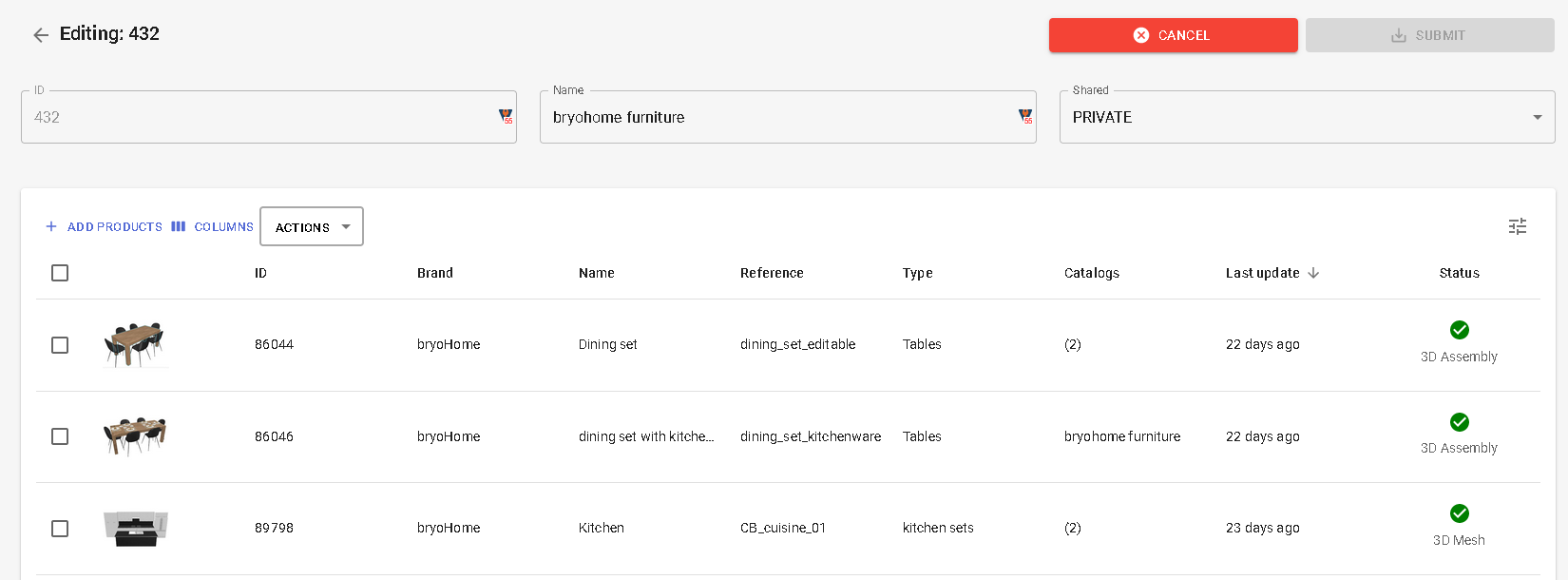
Keep fix header of an edit page
On all edit pages, we made the header of the page fix in order to have access to the action stored there wherever you are in the page.
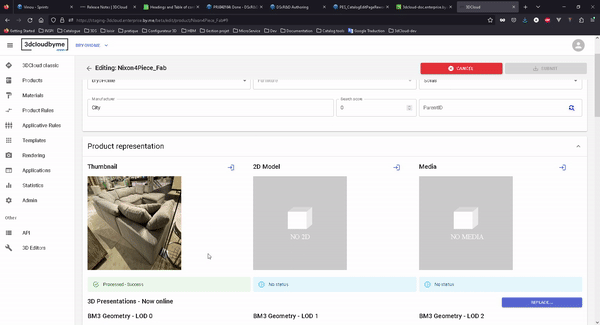
Product parameter: color type rework
On product parameter, the type color has been rework to match this interface:
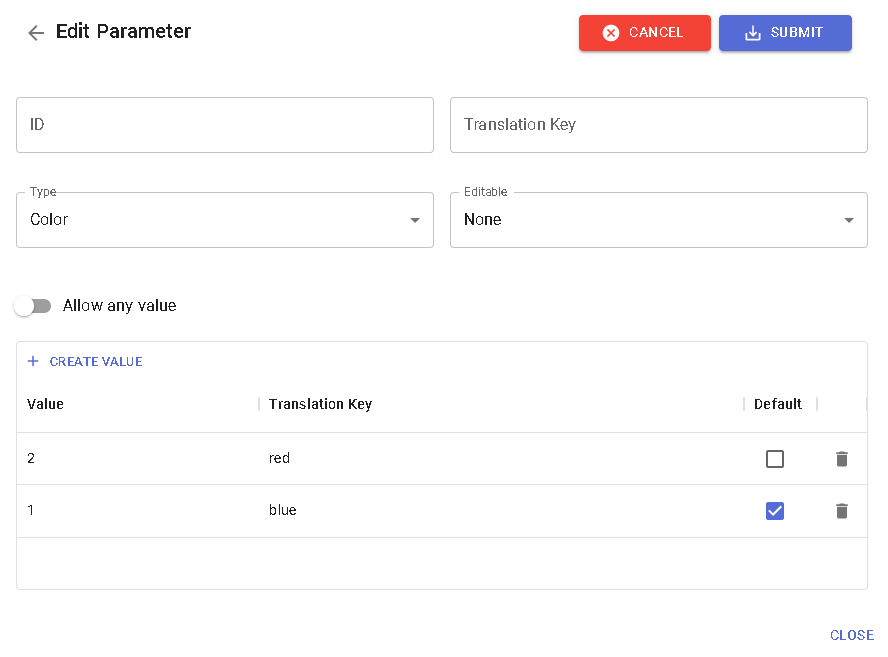
When we put "Allow any value" to true, we can add a default value too
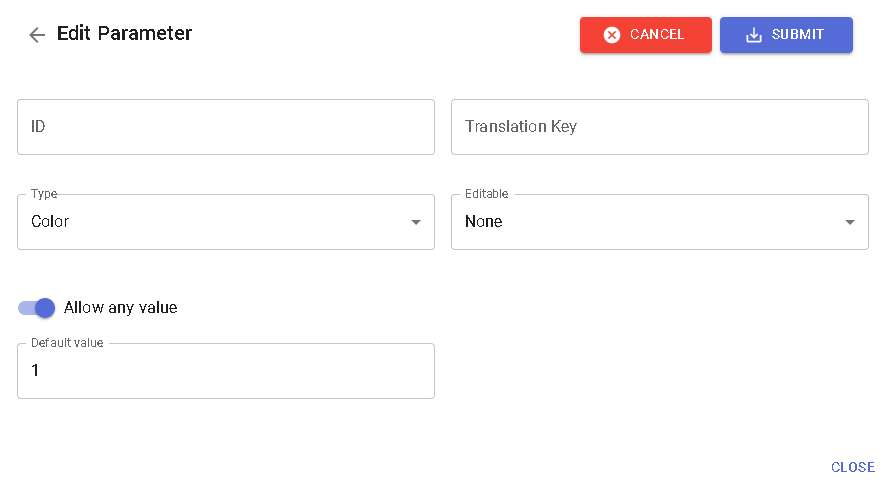
Table display rework
Where?
- Products
- Product Catalogs
- Applicative Rules
- Templates
- Templates Catalogs
- Application Distributions
- Brands
- Staging/Main
- Materials
- Family
- Translation keys
The new table display integrates creation button on top
it also introduces a new footer that allows you to select the page you want to go to:
Products dashboard search
A search is introduce to the product dashboard. the regarding documentation can be found here: products
Persistant Error Notification
Where?
- Material
- Template
- Product
- Catalog
- Product rule
When a webservice returns an error, the content of the webservice error is now display for these pages into a persistant Notification:
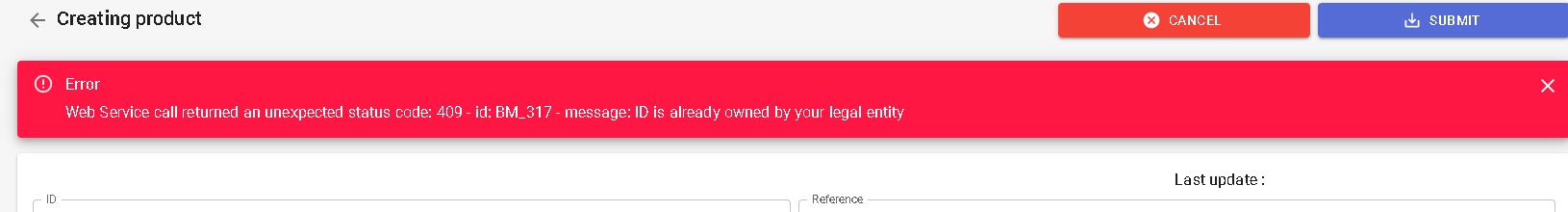
Secure value submitting in Translation key dashboard
Once a modification is done within the translation key dashboard, it is now first done in locale. The user has to explicitly click on the "submit all" button to submit all modification done on the page. (to submit only 1 line, click on the arrow down button at the end of the line.)
External configurator
Interface to create, modify external configurators and link them to products :
Template freetag
In template edit page, it missed the possibility to edit the freetags. It is now possible.