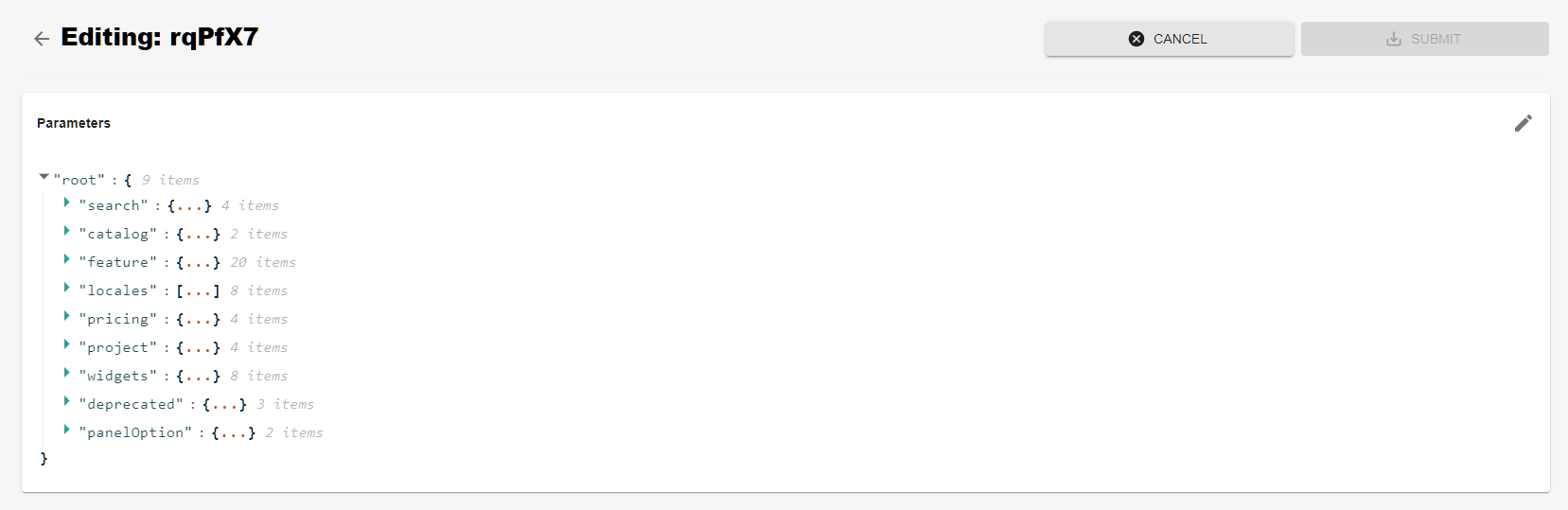Application Distribution
In the application Menu, you have access to the application distribution settings and the external configurators.
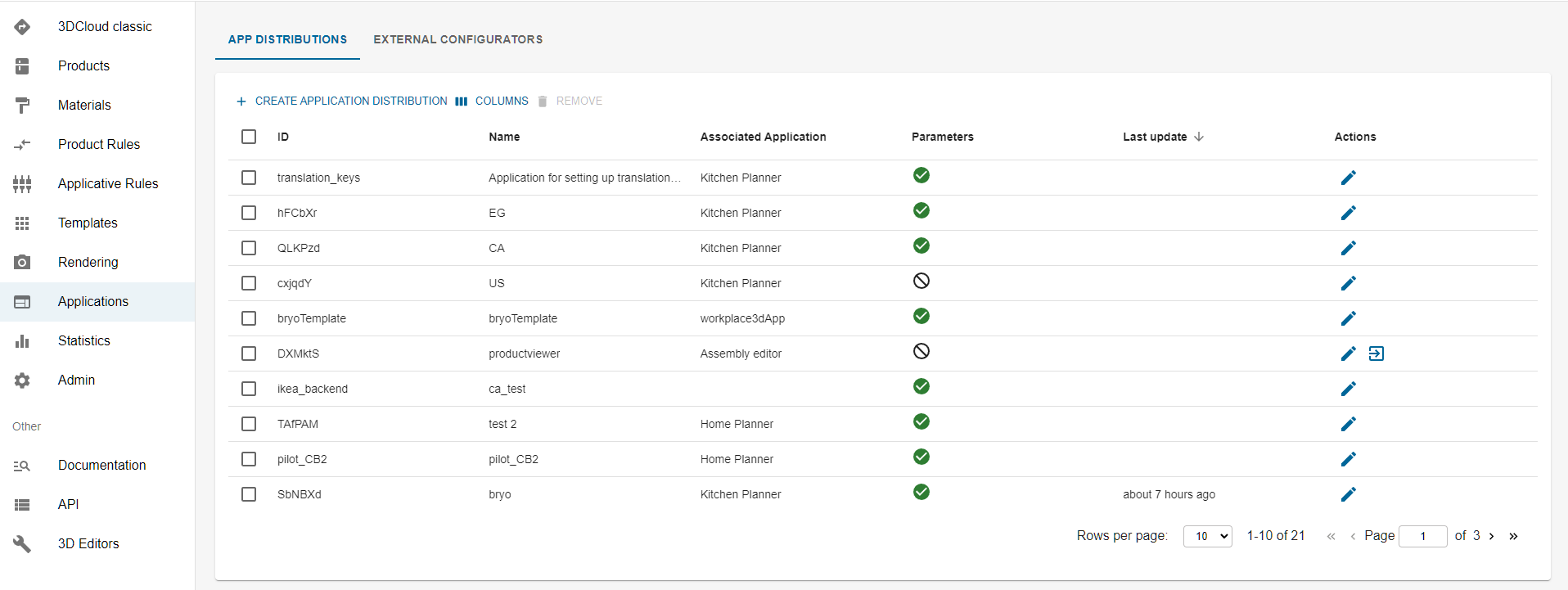
App settings allow the user to create and edit its Application Distributions.
Edition
By clicking on the "create application distribution" button or the pencil button at the end of an application distribution line, you can edit an application distribution.
By clicking on the dropdown, the user is able to see all its available Application Distribution and select the one to edit.
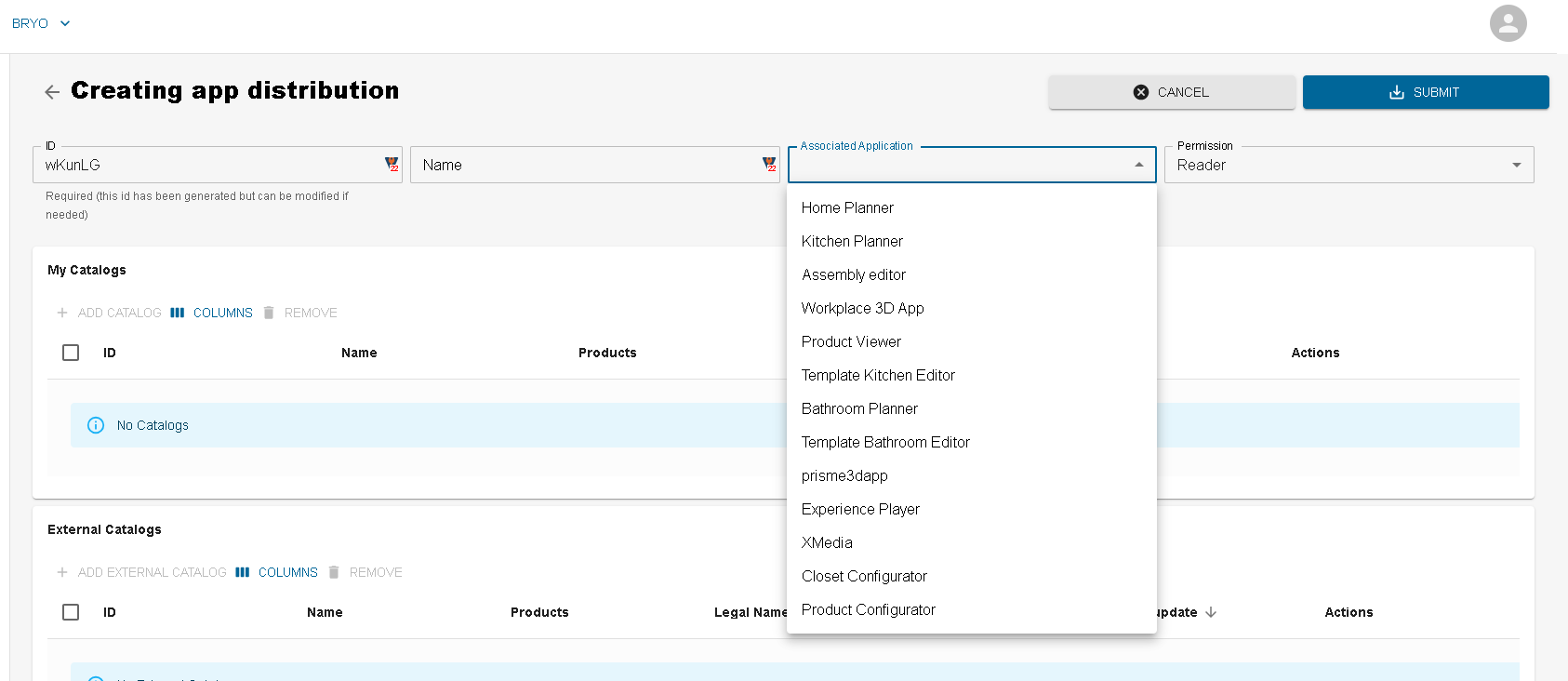
Associated Application
The Range Items of the Application Distribution can be set to be shown in different types of contexts. These contexts are called "Associated Application";
available types are:
- HomeByMe:
Dedicated to HomeByMe For Home Retailers - Kitchenconfigurator:
Dedicated to HomeByMe for Kitchen Retailers - Assemblyeditor:
Only the Range Items from such type of Application Distribution are shown in Assembly Editor. - HomeByMe:
Exclusive for 3DVIA, used for the management of HomeByMe.com - Template editor:
Only the Range Items from such type of Application Distribution are shown in Template Editor.
Parameters
There reside the parameters
- required by its associated Application
- required by his own application.