Admin
Admins have the possibility to add new member to work on their legal, to create a new brand for their legal entity, edit a current brand logo or name and push ask a synchronization from staging to main.
Team
In the team dashboard, you can invite new members to work on your legal and attribute them with a role :
- Administrator: can access everything inside the legal it is the highest access.
- Contributor: Can fill data into the legal (product, product rule, template ...)
- Reviewer: Has read access to the data
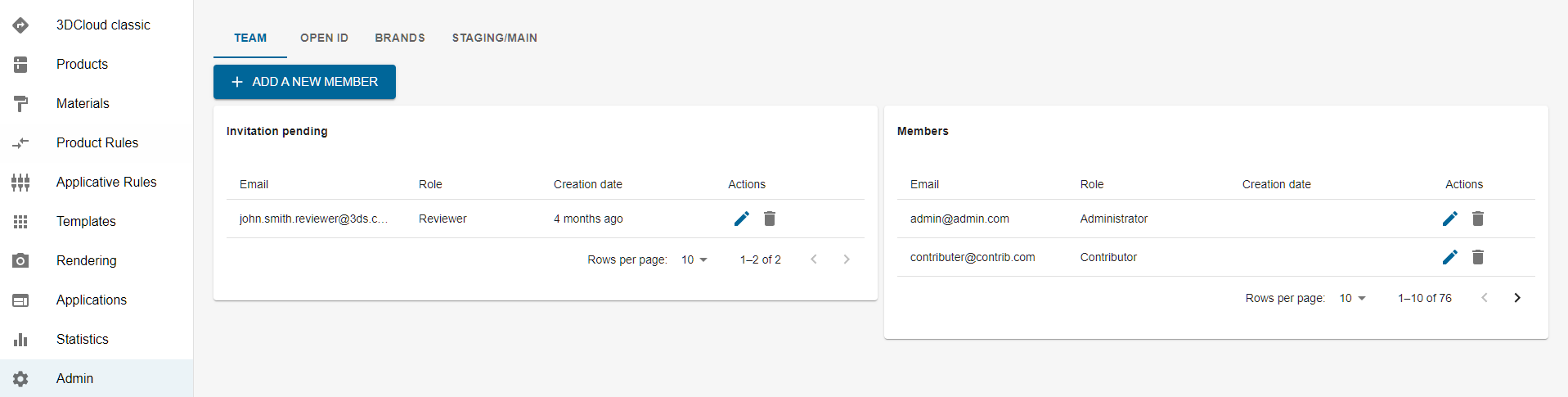
Brands
The admin can
- Update an existing brand name by editing the name on the field
- Upload a brand logo.
- Upload a brand banner.
- Add socials where the brand can be found
- Add link to find more info on the brand (links can be different with locales)
- Add description to describe the brand (description can be different with locales)
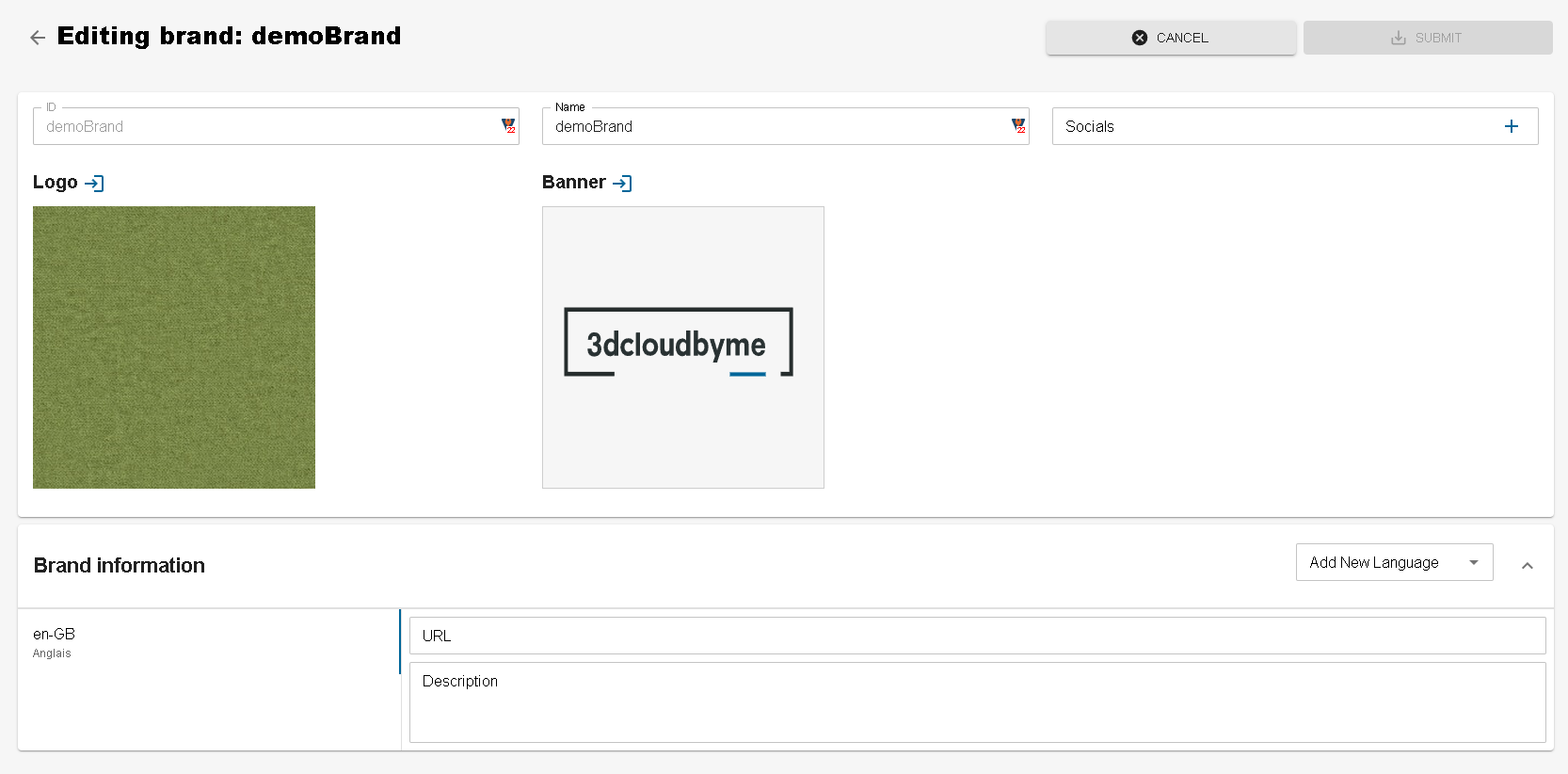
Staging/Main
Once the Range on staging is considered satisfactory, the admin can push it to main, which makes it available in production, by asking a synchronization. The synchronization is available on the left menu under Sandbox. Please note that when the admin requires a synchronization, it will push all the Range of this Legal Entity from staging to main.
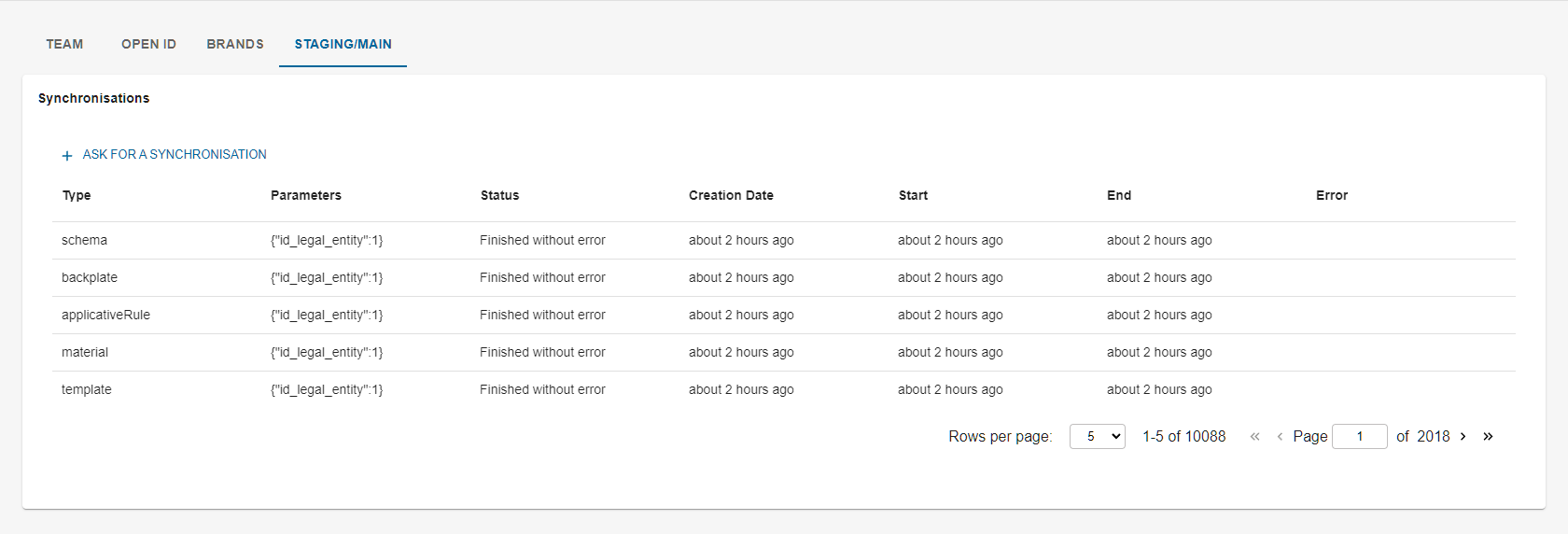
The dashboard shows:
- Type
What type of content has been pushed. - Parameters
The Legal Entity ID. - Status:
Shows the synchronisation status:- Error
The synchronization hasn't been done - retry another or contact 3DVIA support. - In progress
The synchronisation is under progress, as soon as it's finished if will change its status to done. - Done
Once the synchronisation has finished, its status changed to done and the Legal Entity is available in main.
- Error
- Creation date:
This column is updated with the exact time when the admin has asked for synchronisation. - Start
This column is updated when the synchro has started. - End
This column is updated when the synchro has ended and all the Legal Entity content is available in main environment. - Error
Show the error if the synchronisation hasn't been successful.