Set Up Mouldings

In our applications, we can add cornices, baseboards and picture rails in the walls. These three products are editable by the customer through the options in the edit properties panel.
❗️ We call here "cornice", a product which can bee added on the wall, it is totally independant with "cornice" product in Kitchen univers.
As any product, cornices, baseboards and picture rails need be to defined in 3DCloud or via the API. The purpose of this page is to explain how to set up a cornice, a baseboard or a picture rail using 3DCloud.
Definitions
The table below lists all the definitions around wall edge strips.
| Term | Definition |
|---|---|
| Cornice | Cornices are straight strips that can be added on the top of a wall. This cornice can have different colors and shapes provided by dedicated products of the catalog. |
| Picture Rail | Picture rails are straight strips that can be added on the middle or around the middle of a wall. This picture rail can have different colors and shapes provided by dedicated products of the catalog. |
| Baseboard | Baseboards are straight strips that can be added on the bottom of a wall. This baseboard can have different colors and shapes provided by dedicated products of the catalog. |
Illustration
Below is an illustration of a cornice, picture rail and baseboard on rooom.
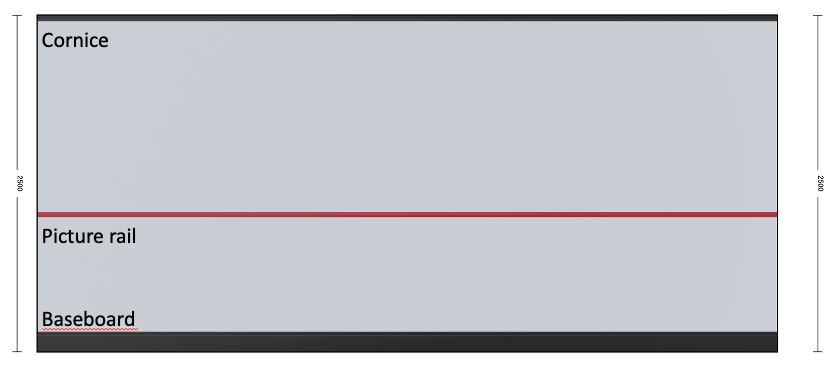
Specify the Basic Information
The minimum information required to create a cornice, picture rail or baseboard is common to every kind of products.
Connect to 3DCloud and click Products. Then, click Create product.
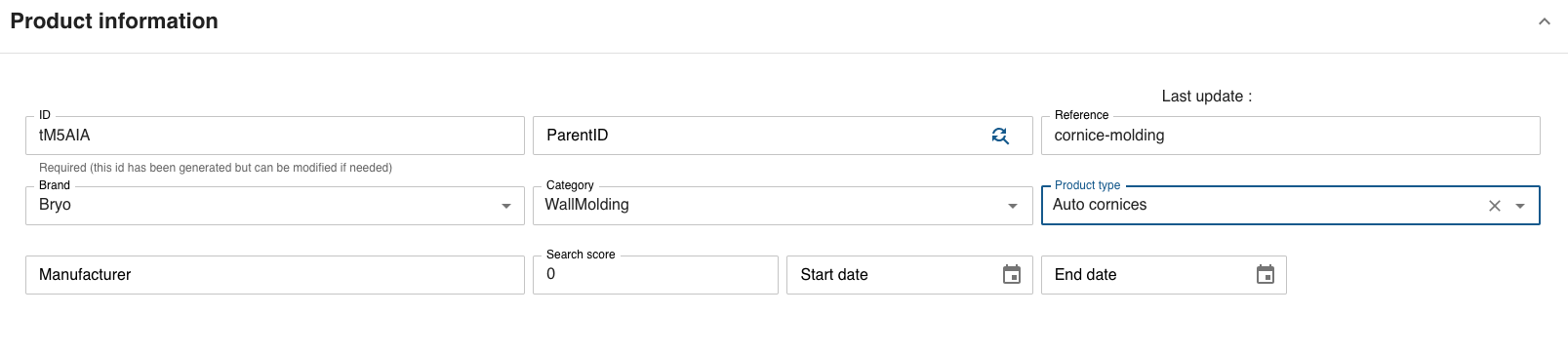
This is:
- The reference: The reference will be displayed in the planner (in the Edit panel) and should be available for all languages. If not, the planner will display the name in the fallback language.
- Mandatory information: The product reference, the brand, the category the product type.
- Product information: This information is not mandatory but highly recommended, especially the short and long descriptions that are displayed in the planner.
- Product representation: This is where you specify among others the 3D resource, the thumbnail and the parameters.
For cornice product, there are important information to know:
Categorywill be WallMoldingProduct typewill be Auto cornices
For Picture rail product, there are important information to know:
Categorywill be WallMoldingProduct typewill be Wall Molding
For baseboard product, there are important information to know:
Categorywill be WallMoldingProduct typewill be Auto plinths
Specify the 3D Resource and the Thumbnail
The required resource for a cornice is a .BMA file that defines the section(s) to be used among other components (see hereinafter).
Click Upload a 3D model to browse for your .BMA file and add it to the datasheet.
📌 There is no preview to display in this area because the 3D resource is not a texture, unlike to other linears and the BMA of a cornice is only the definition of the section of the cornice, i.e. a set of points.
In addition, a texture (.BM3MAT file) is needed as a material parameter of the cornice product; this material must be available in the current catalog (see below Define the material).
In some use cases, one second .BMA resource might be needed to define the cross section itself in a dedicated product (see below Define the section product).
Specify the Dimension Parameters
Dimension parameters are always mandatory, specifically the width that is used to calculate the price.
| Parameter | Type | Possible values | Default value |
|---|---|---|---|
width | Continuous length | [0 ;∞] | 0 ≤ 2210 ≤ ∞ |
depth | Discrete length | [0 ;∞] | 20 |
height | Discrete length | [0 ;∞] | 60 |
Click Add variable dimension in the Product representation tab to define the default width, depth and height of the cornice.
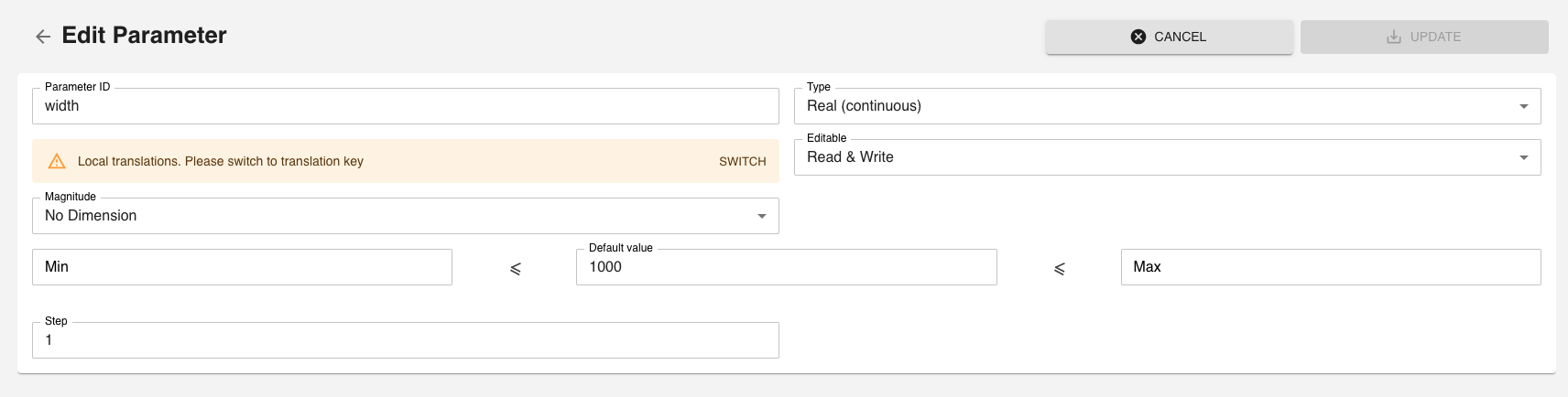
The isAutoWallMolding Parameter
isAutoWallMolding has a usage:
- Define to add automatically the product to the wall.
❗️ This parameter is used to display the cornice, picture rail or baseboard on the wall.
| Parameter | Type | Possible values |
|---|---|---|
isAutoWallMolding | boolean | [true / false] |
Define the Material
Click Add material replacement to set the material parameter.
| Parameter | Type | Possible values | Default value |
|---|---|---|---|
material | Material | external dbID | dexternal bID |
The material parameter defines the texture to apply on the generated cornice, picture rail or baseboard. This material must be available in the standard material 🔗 library.
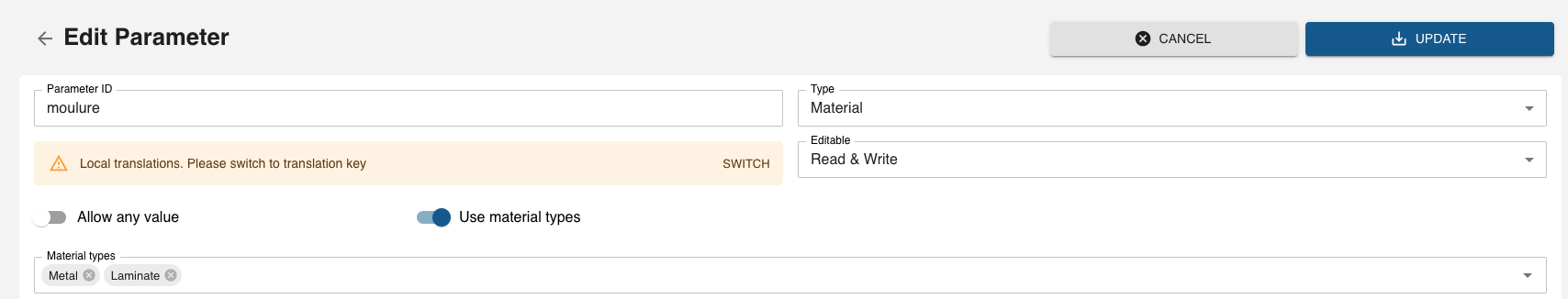
Pricing
There is no possible pricing for these products in our applications for the moment.
Catalog Update
To be available in an Application Distribution, it is mandatory to deploy all the cornice, picture rail and baseboard products in the corresponding catalog 🔗.