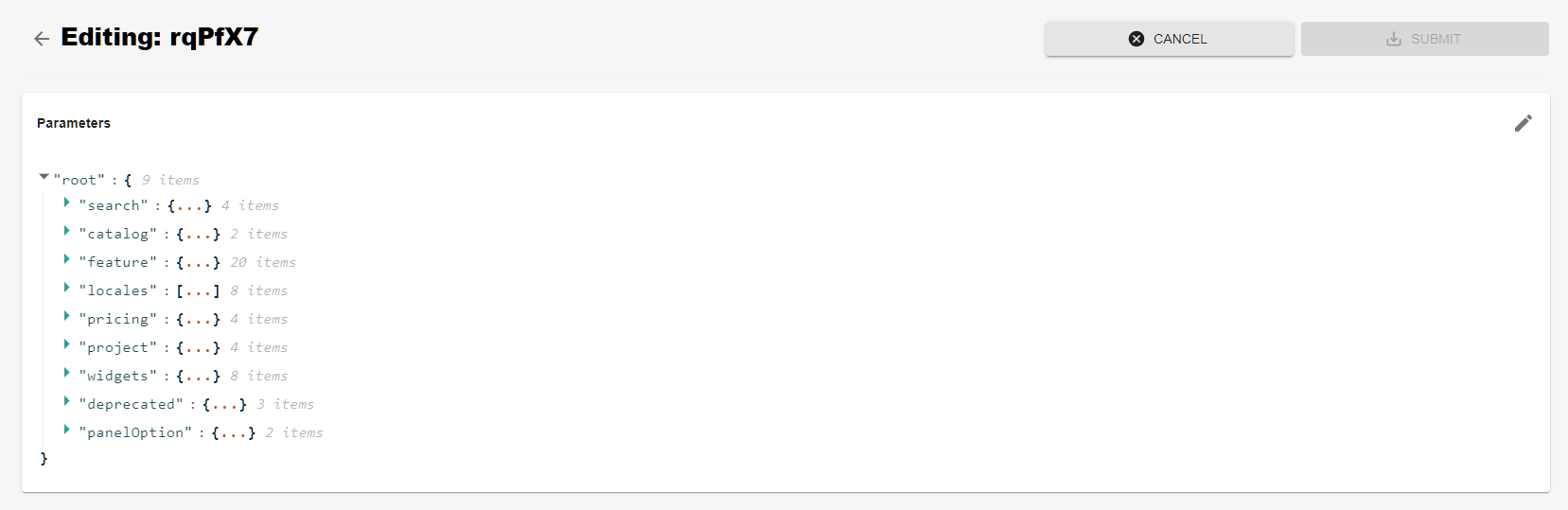Application Distribution
In the application Menu, you have access to the application distribution settings and the external configurators.
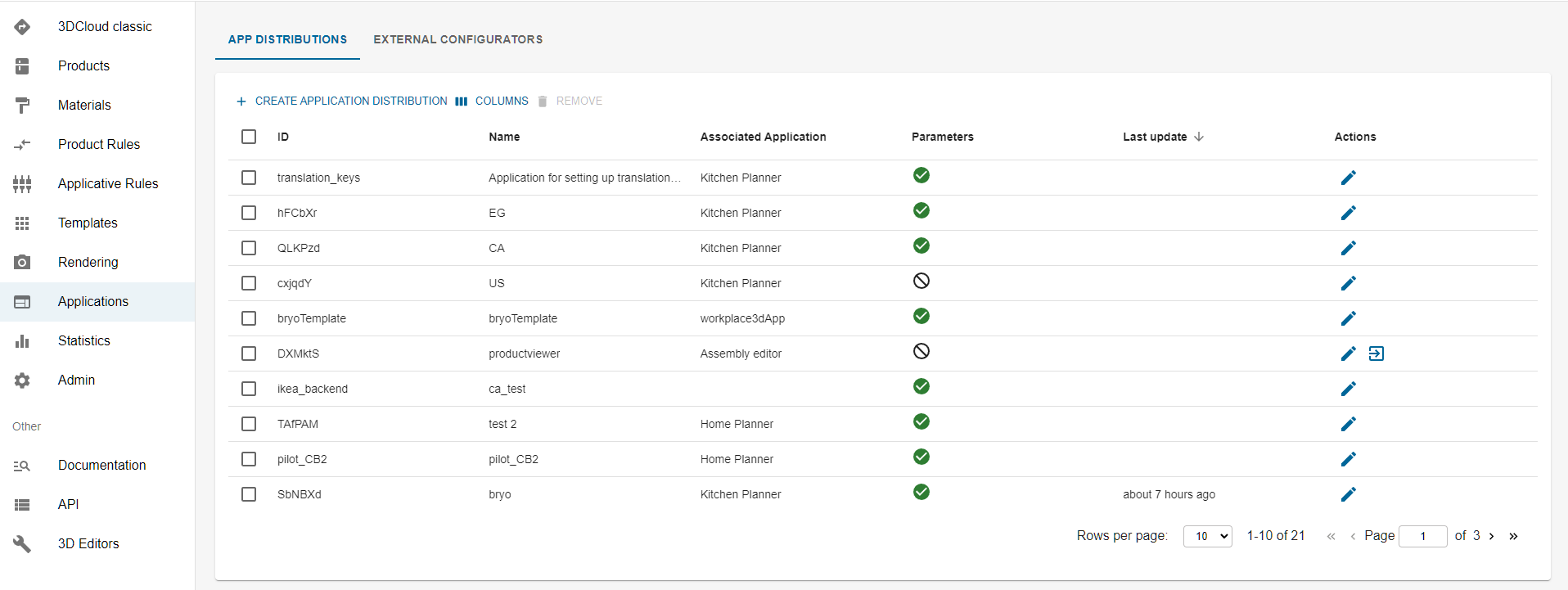
App settings allow the user to create and edit its Application Distributions.
Search application distribution
The search allows you to search application distribution based on mainly ID and name. Once a search is started, a search filter panel appears to the left.
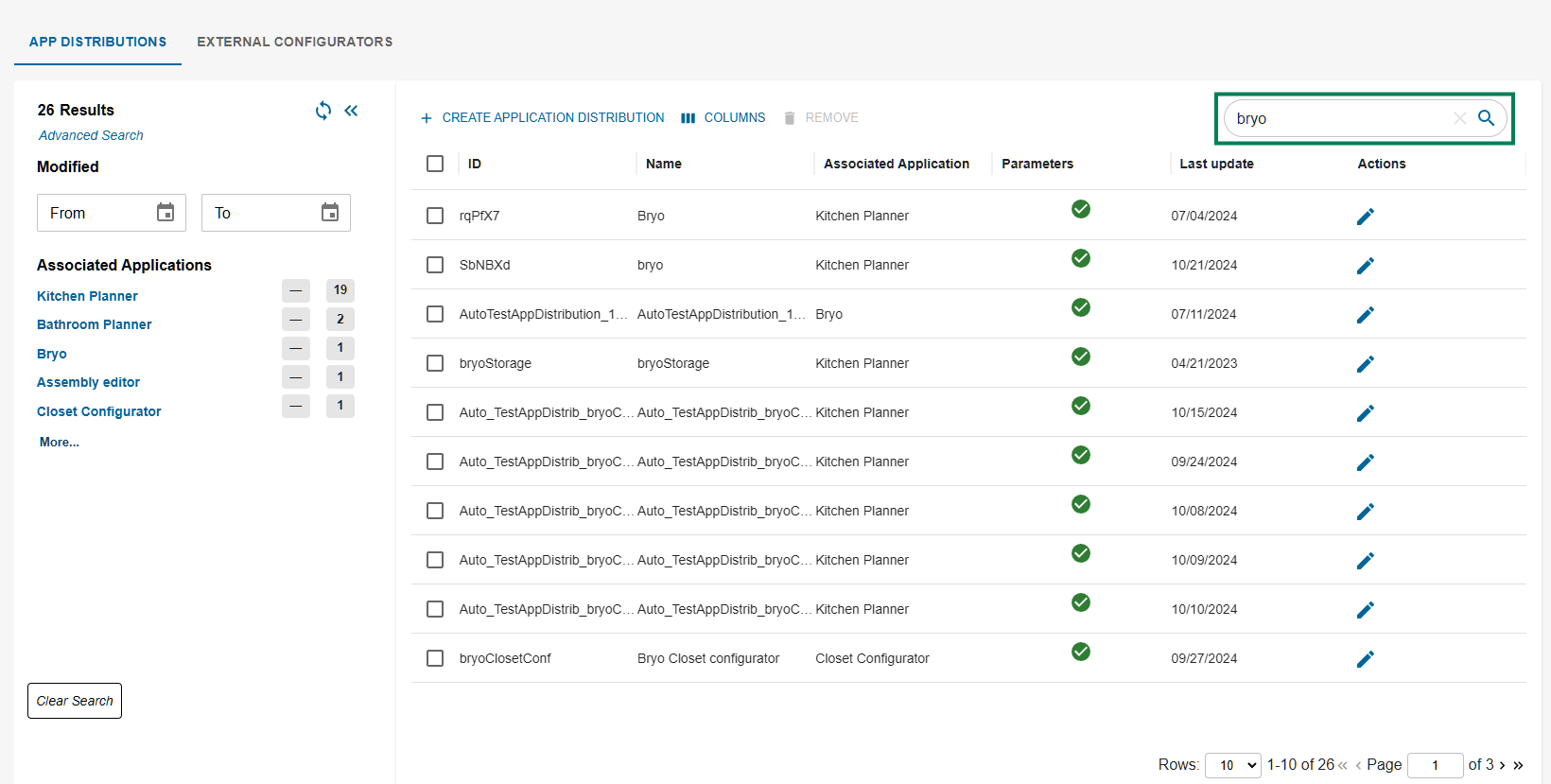
Search filter panel controls
- Results: The label shows total number of results for the basic and advanced search query
- Advanced search: Allows you to specify the search in order to filter through application distribution in the result
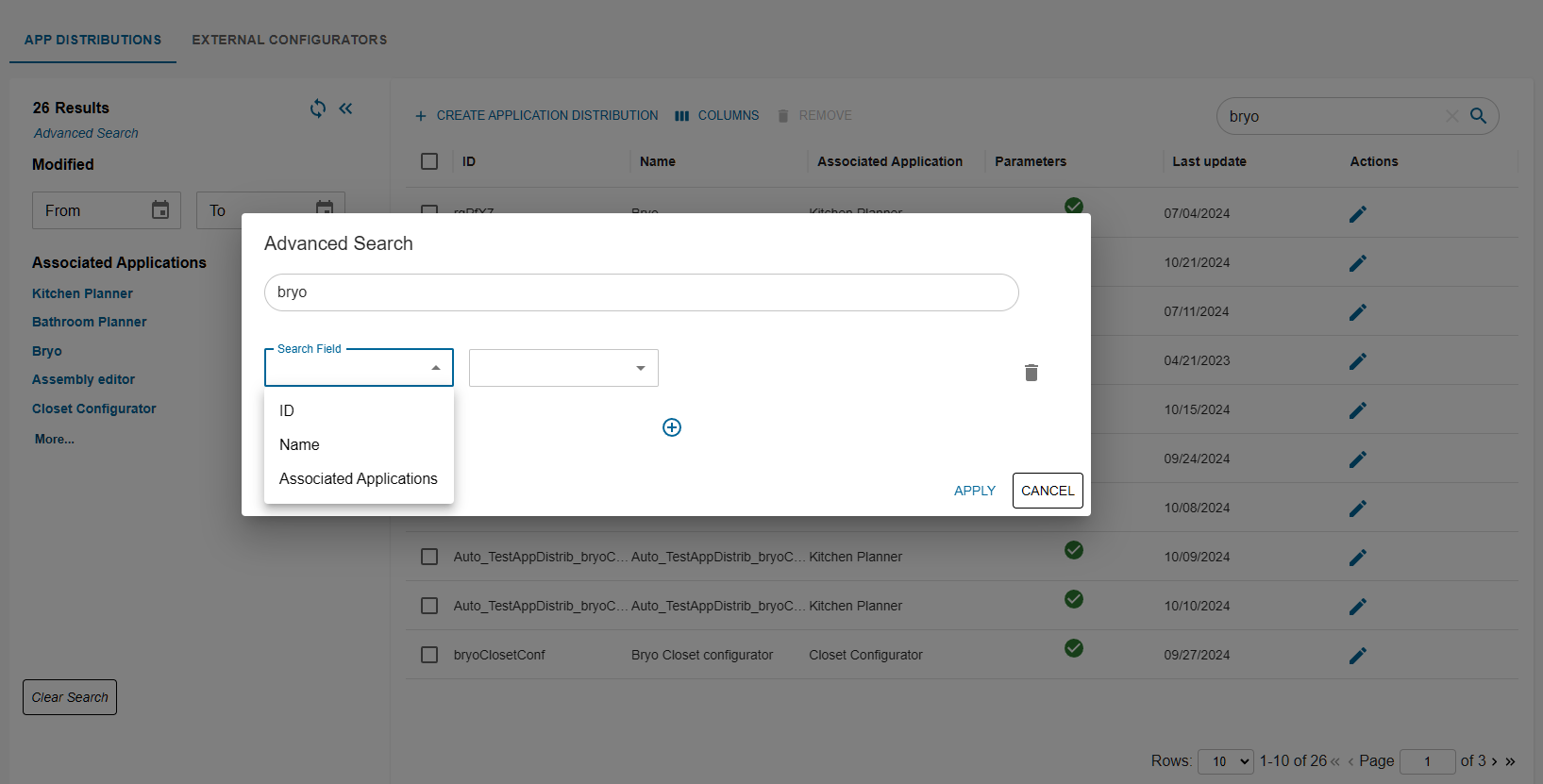 The current advance search fields are : ID, Name and Associated Applications
You can add multiple combinations of these fields as a search criteria.
The current advance search fields are : ID, Name and Associated Applications
You can add multiple combinations of these fields as a search criteria. - Modified: If a range is put here, the search will display the result matching this range for the modification date.
- Associated Applications: This section allows you to search application distributions associated with selected application, for example, Kitchen Planner, Assembly editor etc.
- Clear Search: Cancel the search and return to application distribution in non-search mode.
Edition
By clicking on the "create application distribution" button or the pencil button at the end of an application distribution line, you can edit an application distribution.
By clicking on the dropdown Associated Application, the user is able to see all its available applications and select
the one to edit.
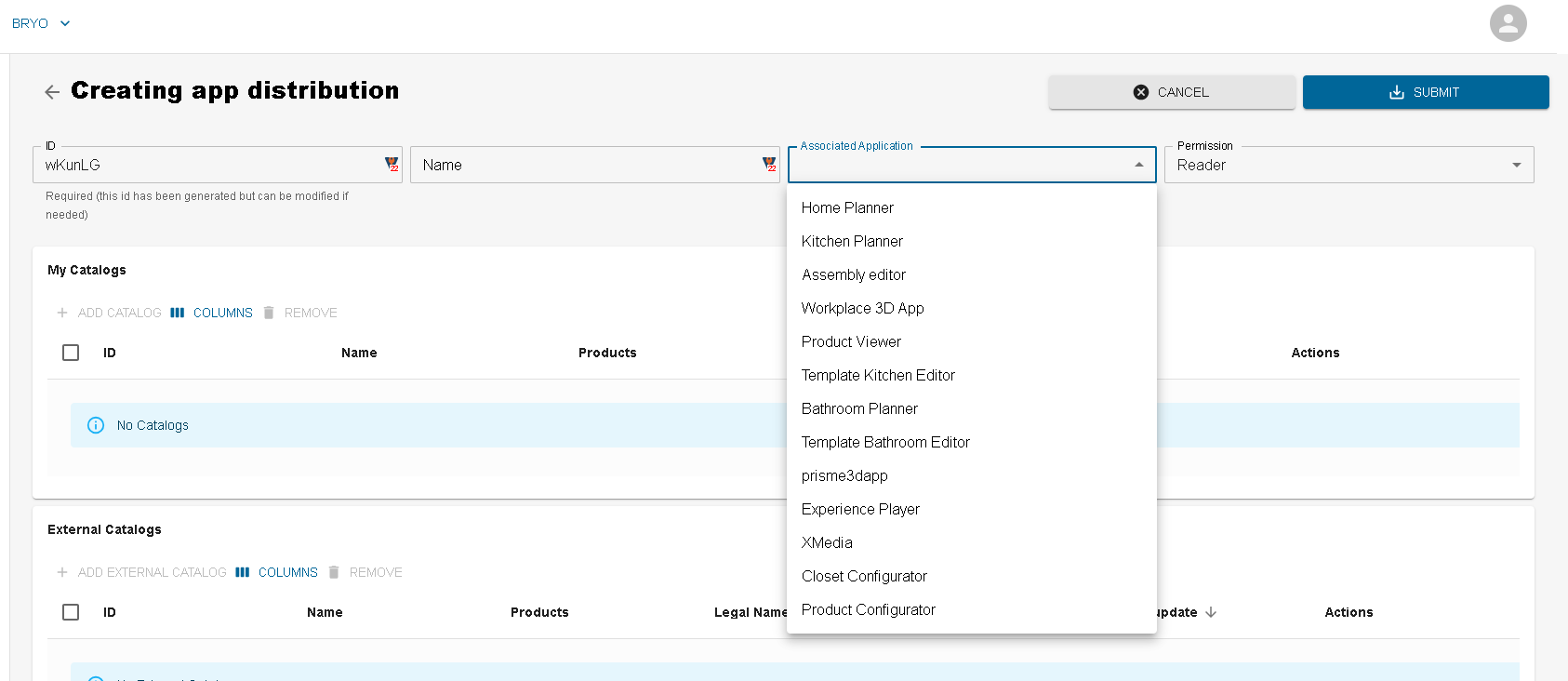
By clicking on the dropdown Permission, the user is able to change the permission of the application distribution.
Permission control the permission of the application regarding the API they use. For almost every application, Reader will be the choice. But for some, the permission needs to be adapted.
Associated Application
The Range Items of the Application Distribution can be set to be shown in different types of contexts. These contexts
are called "Associated Application";
available types are:
- Home Planner:
If you are on enterprise, then it is the Home Retailers application, if you are on .by.me, then it is the Homebyme for consumer application. - Kitchen Planner:
Dedicated to HomeByMe for Kitchen Retailers - Bathroom Planner:
Dedicated to HomeByMe for Bathroom Retailers - Assembly editor:
Only the Range Items from such type of Application Distribution are shown in Assembly Editor. - Template Kitchen editor:
Only the Range Items from such type of Application Distribution are shown in Template Kitchen Editor. - Template Bathroom editor:
Only the Range Items from such type of Application Distribution are shown in Template Bathroom Editor. - Closet Configurator
- Product Configurator
Parameters
There reside the parameters
- required by its associated Application
- required by his own application.