Configuration Set
Context
Configuration set is an object that will allow to change a product price and/or reference according to some conditions inside an application.
It is composed of several configuration which have a condition and a priority.
Dashboard
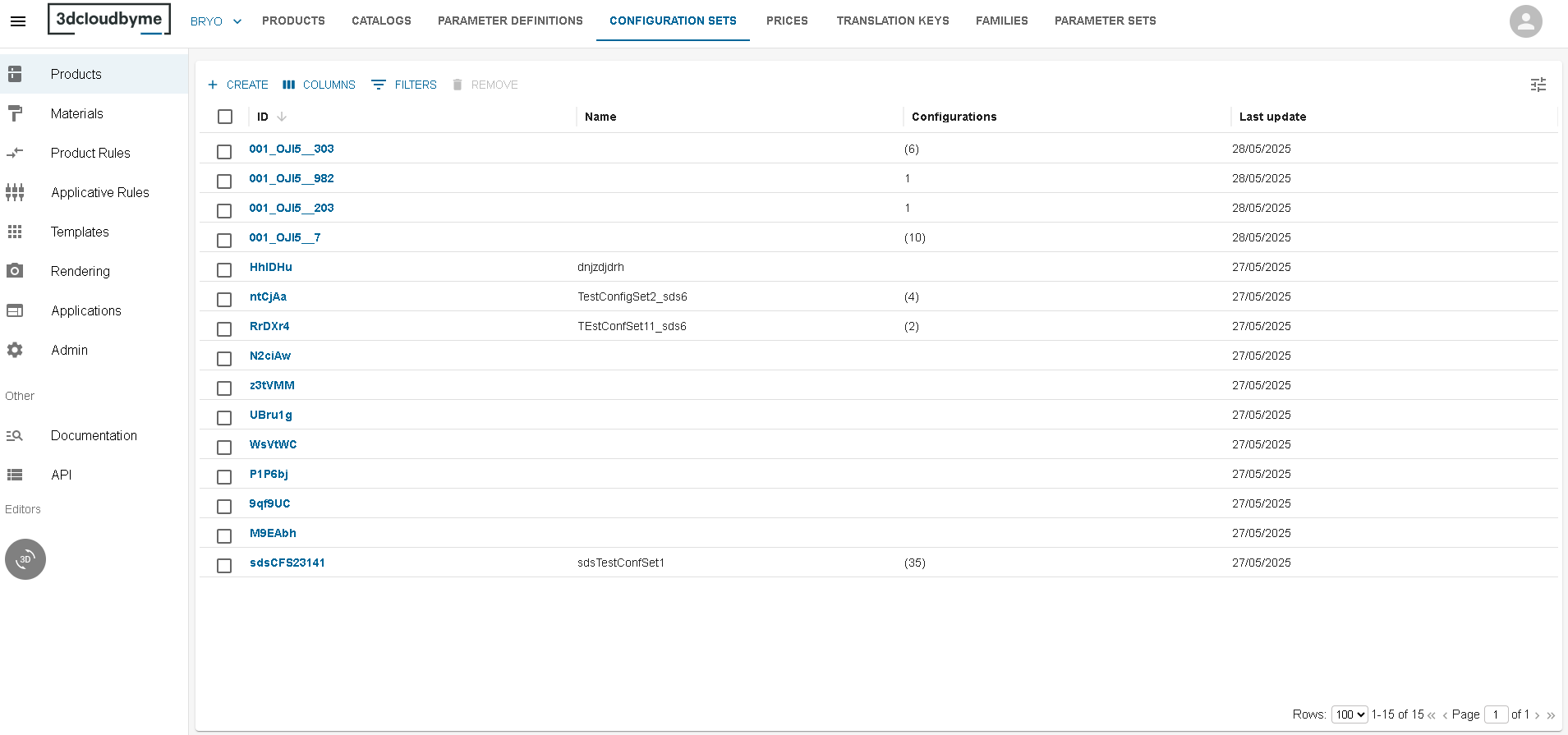
In the configuration set dashboard, there is enlisted the configuration set created in your legal entity. You have a quick view on the ID, name, the number of configuration within and the last update.
As name can be localized, you can change the local in which the dashboard display the name by clicking on the setting button at the top right of the dashboard.
Edit
To create a configuration set click on the create button at top left of the dashboard. On clicking on a configuration set row, you enter inside the edit page.
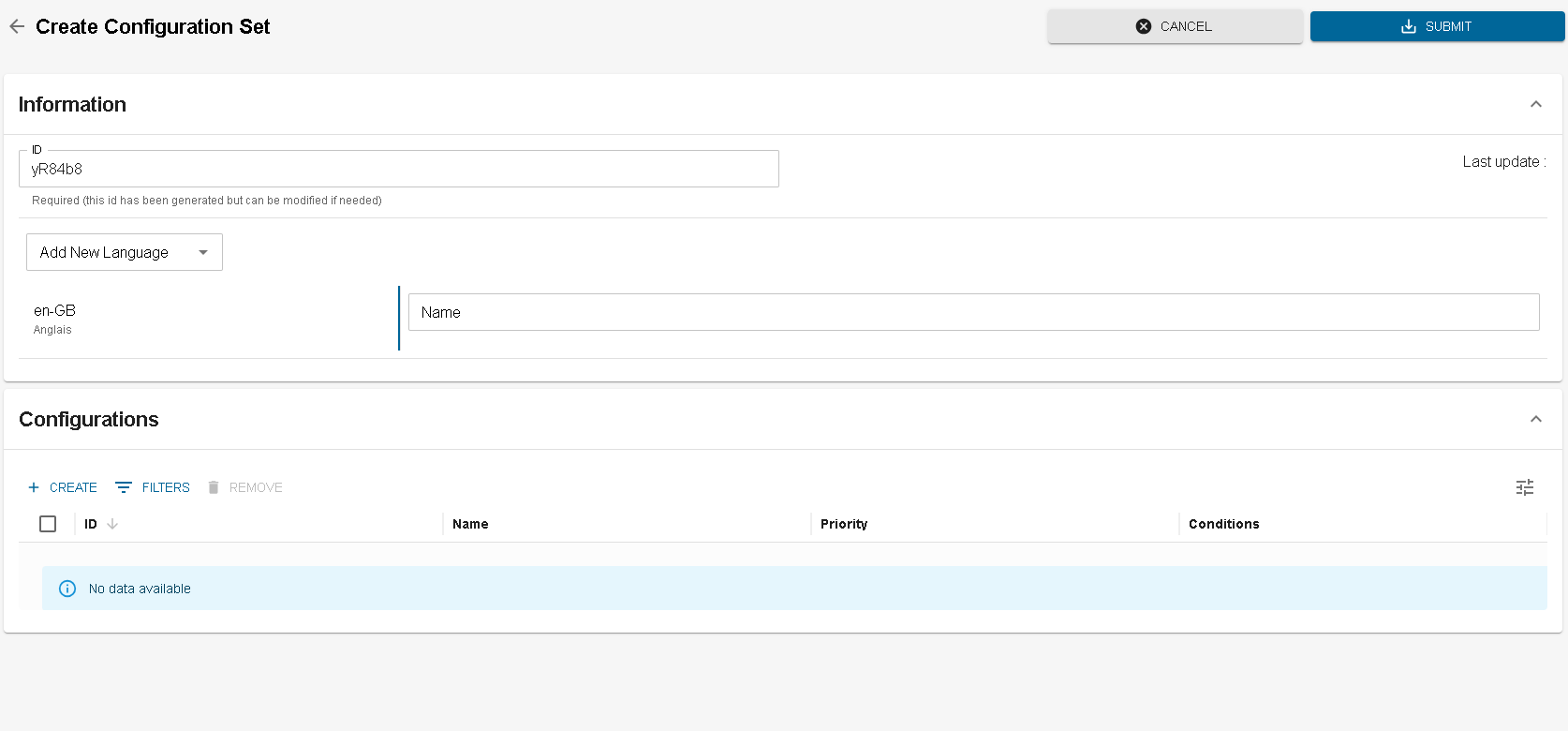
On creation, only the id is required to create the object. It is recommended to put a comprehensible id in order to easily recognize the configuration set by its id.
Configuration
To create configuration click on the create button at top left of the configuration datagrid. It will add a new row on the datagrid. Indeed, there is no edit page for configuration, all configuration fields are editable within the table.
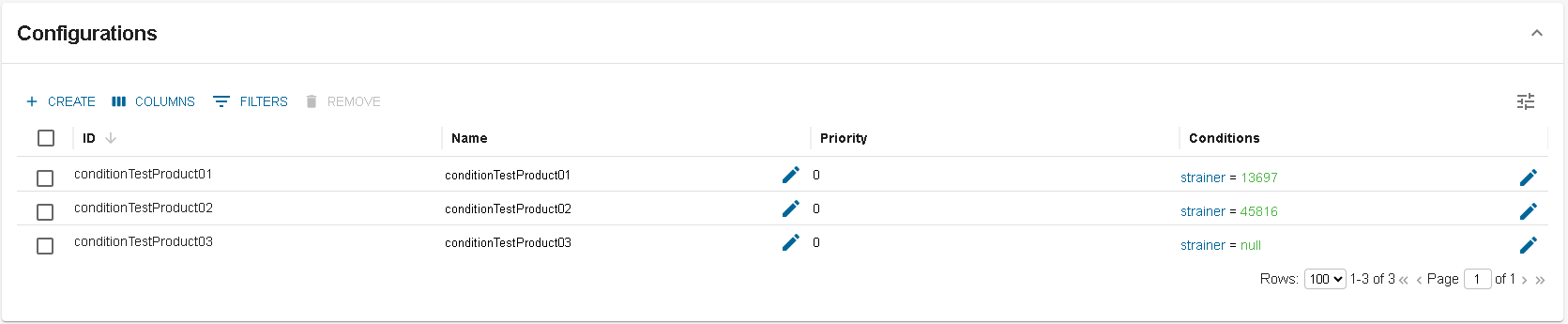
An id by default is placed, but it is highly recommended to put an understandable id to recognize easier the configuration by it id. Only id is mandatory to submit.
- Name: you can directly edit the cell to fill up the name, this will save the name into the local in which the datagrid is being displayed. But you can also click on the edit button in order to fill up several locals.
- Priority: it is a number, positive or negative
- Conditions: It is the condition of the configuration. You need to put here the condition.
Condition
The condition is writable using the following syntax:
( parameter operator value ) logicalCoordinator- (): parenthesis is an [optionnal] element in the condition that allow to change the mathematical priorisation in which the condition is evaluated.
- parameter: should correspond to a parameter id
- operator: the operator that will be used to compare the actual context value for a parameter and the value filled in the condition. operators available are: =, <=, >=, <, >, IN
- value: the value that will be compared to the actual context. When the operator is IN, several values can be put separated by ;
- logicalCoordinator: AND or OR can let you add other conditions to the actual one. When AND is used, then the total condition is true only if the 2 logical condition linked are true. For OR if either one of the logical condition linked is true, then the total condition is true.