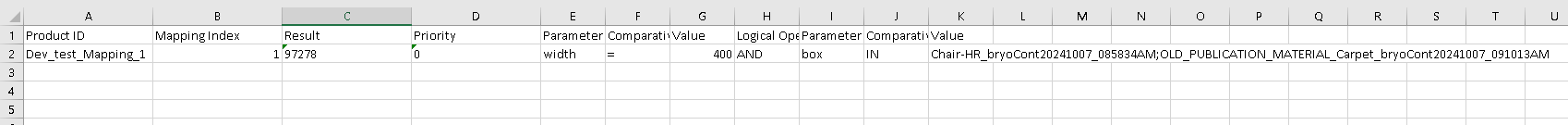Product Mapping
Introduction
There are several mappings that can be attached to a product. In order to manage them correctly we have created a dedicated sheet in excel.
Process
- Go to Product dashboard
- Select the products you want to export (you can use the search to filter the product list and select the product you want)
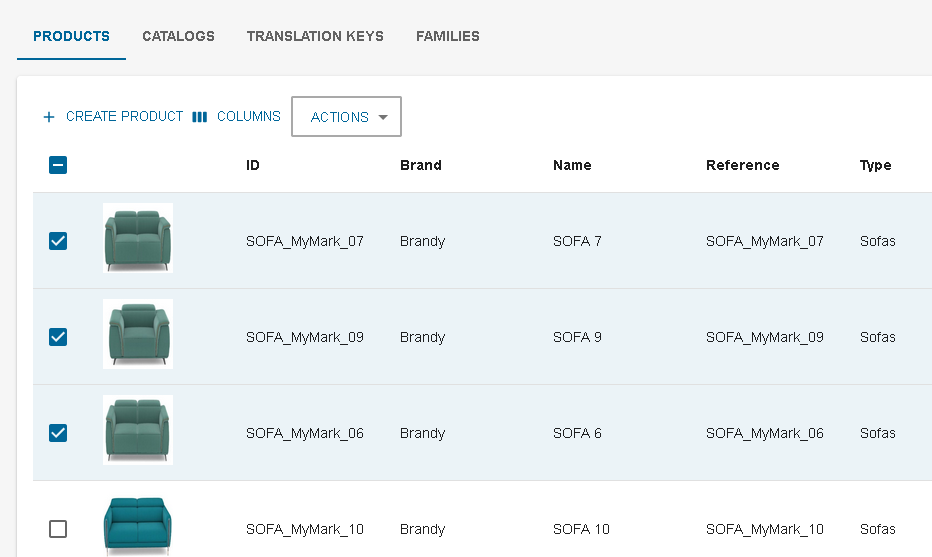
- Click on ACTIONS/EXPORT
- A dialog appears, select export mapping to have the mapping exported.
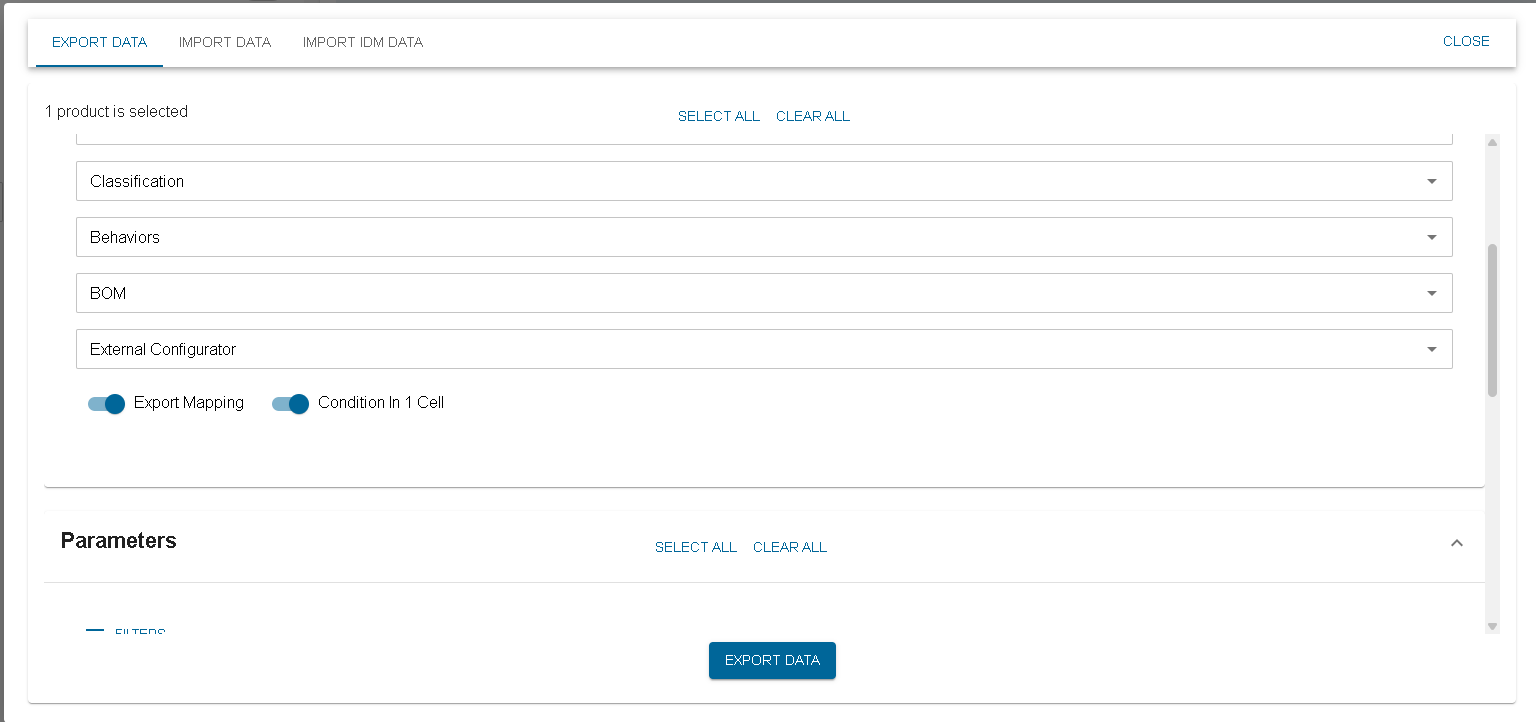
A switch is available to have exported the condition in one column or in several
- You can click on EXPORT DATA.
- The excel is downloaded, you can share it or make modification on the data to prepare for an import