Translation keys
Introduction
Translation keys are typically the kind of data you want to work with in mass. Now with the excel import export it is possible to do so
Process
- Go to Translation key dashboard
- Select the translation keys you want to export or use the export all to export all translation keys (export all will take filter result as "all")
-
Click on ACTIONS/EXPORT
-
A dialog appears, its purpose is to let you choose the locals in which you want to export the keys.
Click on select populated locales to select quickly all locals in which there is data on the translation keys. You can also add manually new local with no data to fill it in excel
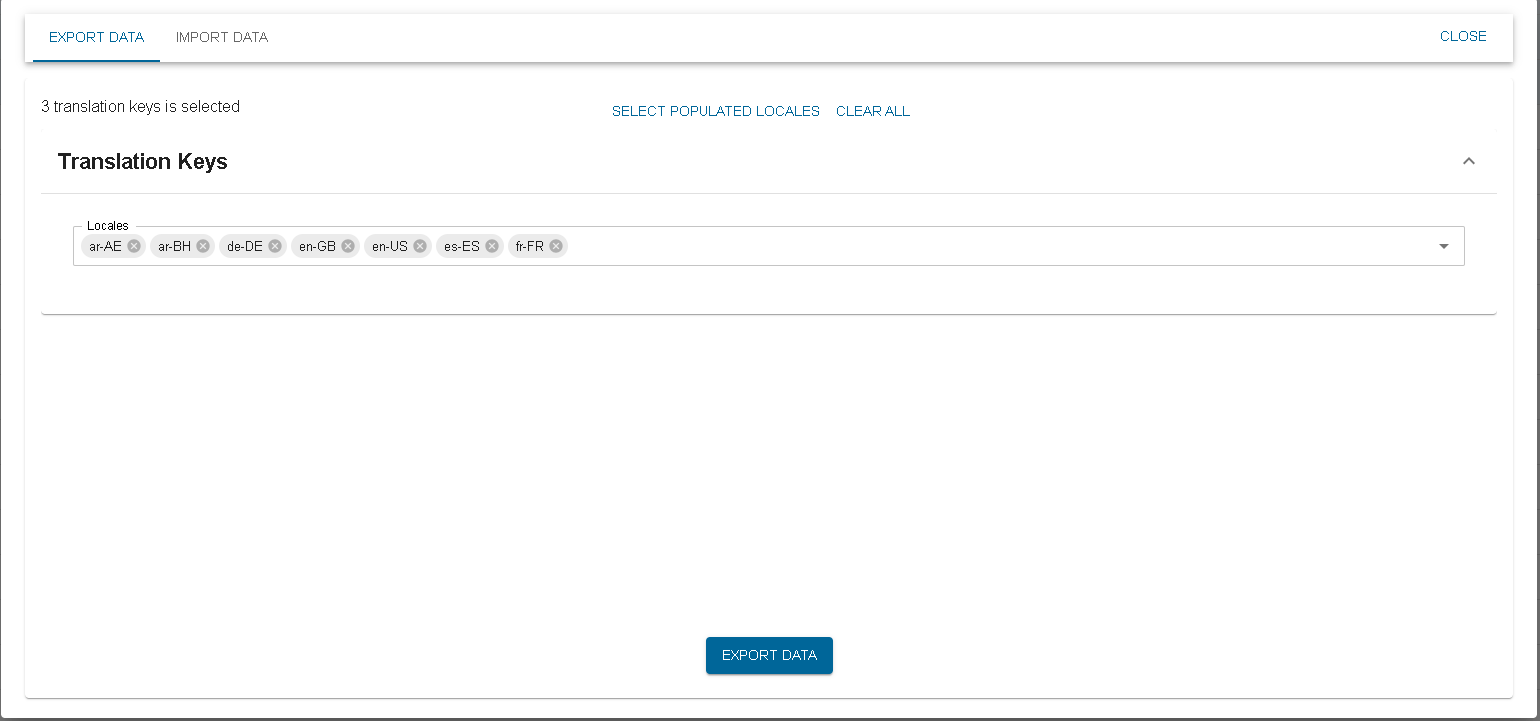
- When the selection of locals is done, you can click on EXPORT DATA.
- The excel is downloaded, you can share it or make modification on the data to prepare for an import